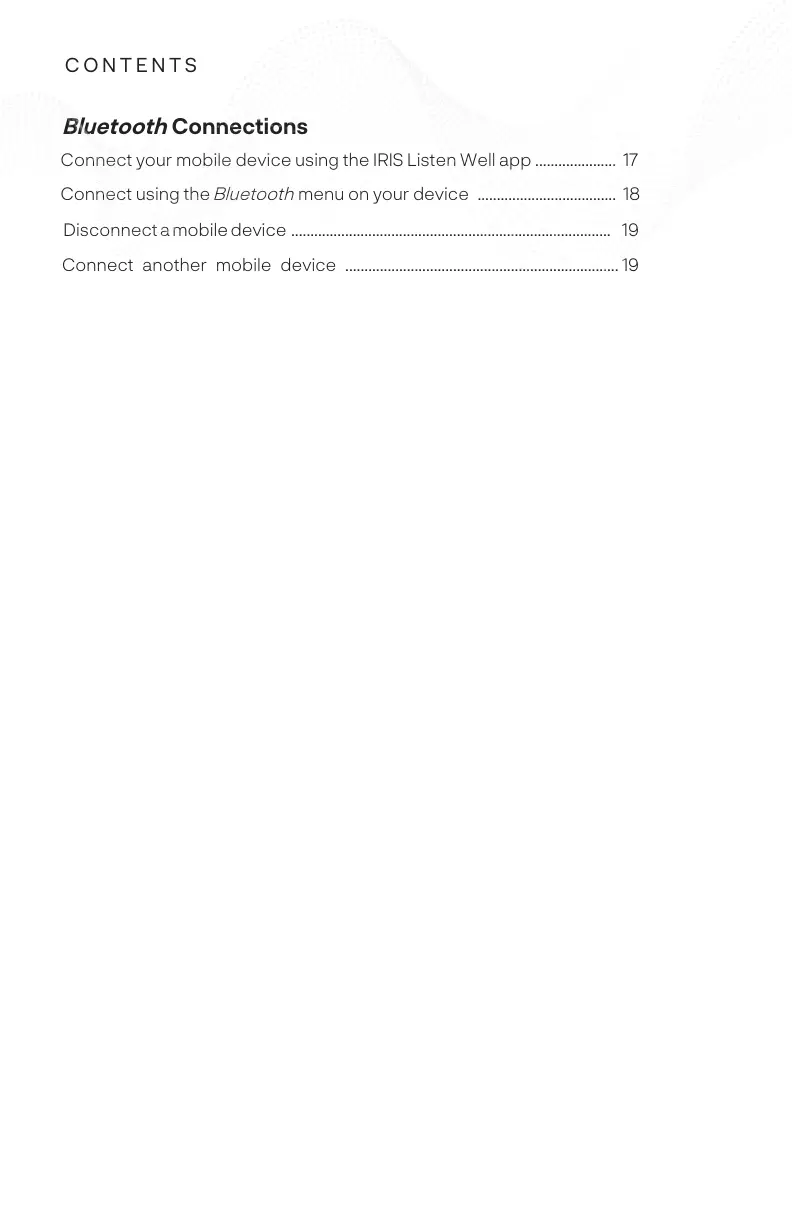5
CONTENTS
Bluetooth
Connections
Connect your mobile device using the IRIS Listen Well app .....................
17
Connect using the
Bluetooth
menu on your device .................................... 18
Disconnect a mobile device ................................................................................... 19
Reconnect a previously connected device .....................................................
19
Connect another mobile device ....................................................................... 19
Clear the headphone pairing list ......................................................................... 19
Wired Connections
Connect the audio cable .......................................................................................... 20
Care and Maintenance
Clean the headphones
.............................................................................................. 21
Replacement
parts and accessories ................................................................... 21
Troubleshooting
Common solutions .................................................................................................... 22