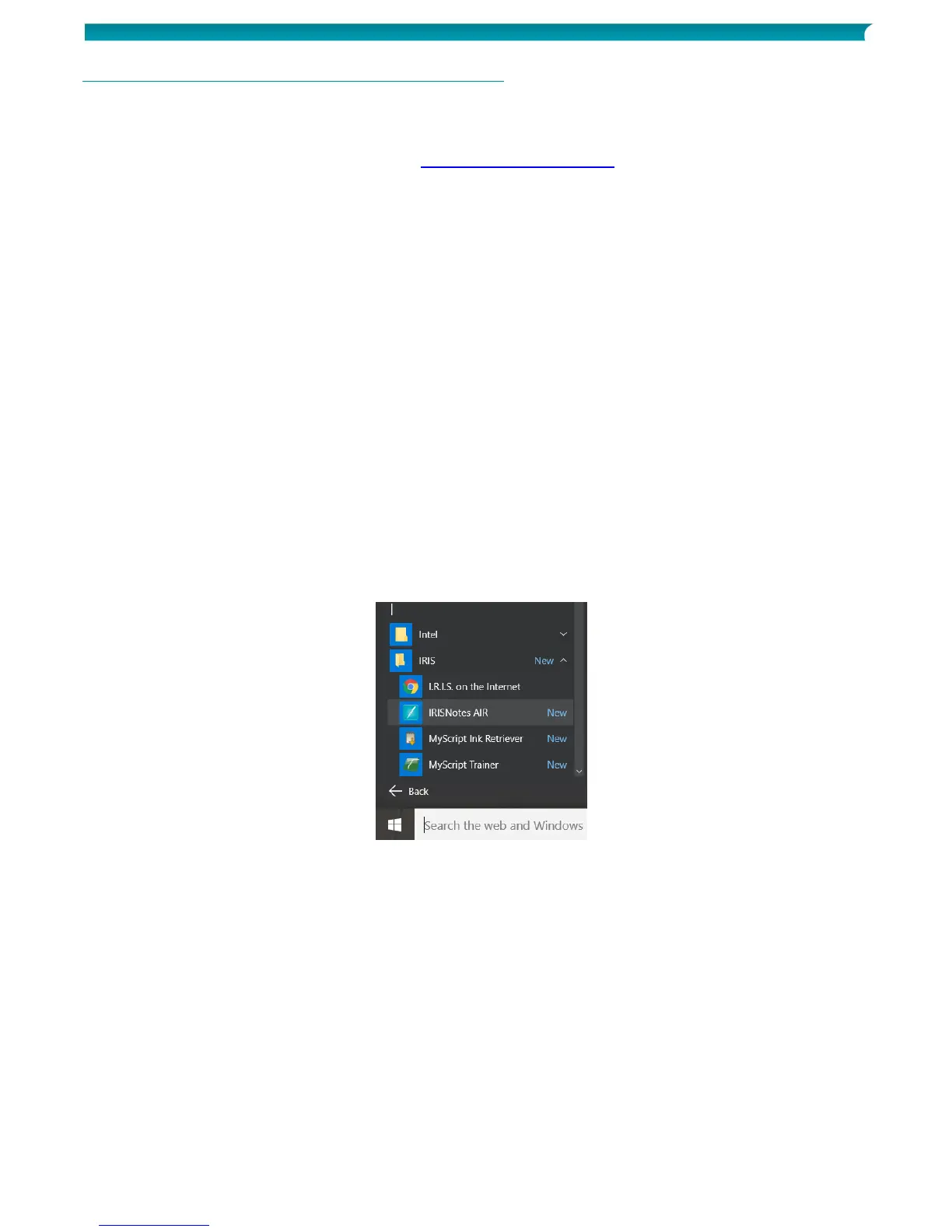6.2 Using IRISNotes on Windows and Mac OS X
In order to use IRISNotes, you must first install the IRISNotes software.
6.2.1 Install the software
1. Open your Internet browser and go to www.irislink.com/start.
2. Scroll down to IRISNotes Air 3 and click Getting Started.
3. Then click Start now.
4. Complete the form and click Register now.
5. Select the required Operating System.
6. Click Download to download the software.
7. Go to the location where you downloaded the software, and run the installation file.
Important note (PC): make sure to install the correct languages in which you write your
notes. You can select all 31 languages if necessary.
8. Follow the on-screen instructions.
Once the installation is complete, you have the following applications on your computer:
MyScript Ink Retriever: with this application you download notes from the receiver to your
computer.
MyScript Trainer: this application helps you train IRISNotes to recognize your handwriting better.
IRISNotes Air: with the application you manage and edit notes, convert them into typed text and
export them to text-processing or via e-mail.
On Windows these applications can be found in All apps > IRIS.
On Mac OS X they can be found in Applications.
Windows
