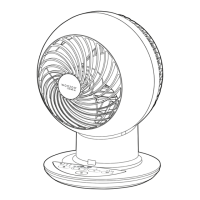CONTENT PAGE
Safety Precautions ........................ 1
Placement .............................. 4
Parts .................................. 5
Usage Instructions
How to Use .............................. 7
Cleaning and Maintenance .................. 9
Other
Troubleshooting ......................... . 10
Specifications. . . . . . . . . . . . . . . . . . . . . . . . . . . . 11
Warranty .............................. . 12
by IRIS USA, Inc.
Series PCF-SC15T
Thank you for your purchase. Please read this instruction manual carefully to ensure proper
use. Read all safety precautions prior to use. Please store this instruction manual in a safe
place for future reference.
READ AND SAVE THESE INSTRUCTIONS
WOOZOO
®
Globe Fan