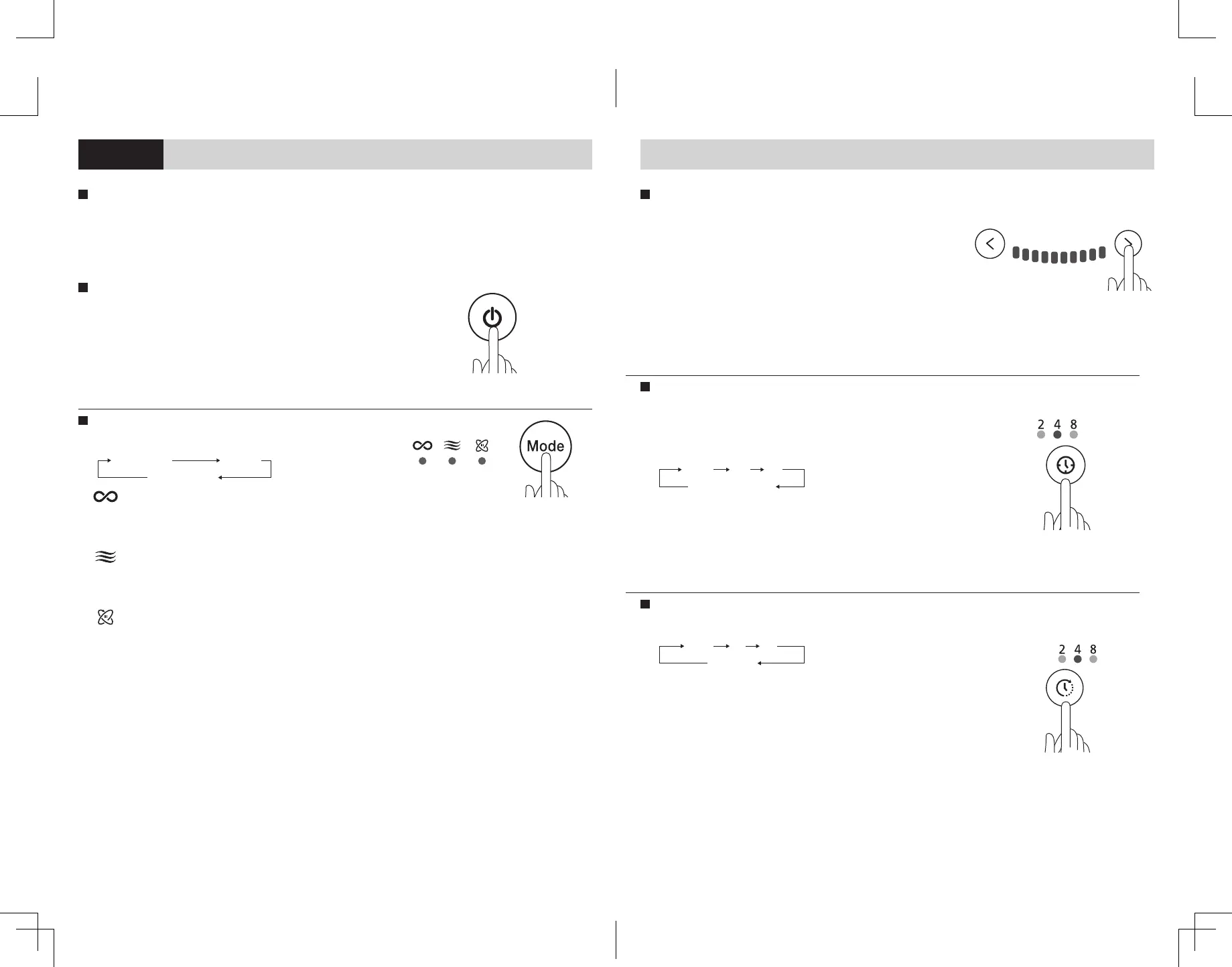Place the Product
Place the product upright on a stable surface and insert the charger plug
into the product, then insert the adapter plug into the electrical outlet. The
product will beep when buttons are pressed.
Start the Product
Press the power button to turn the product on.
• The product will start running at the last setting used if the power
plug has not been pulled out.
• The product can also be turned on using the power button on the
remote control.
HOW TO USE
Select the Preferred Air Flow Strength
Pressing the air flow strength button lights the indicator light and changes
the air flow strength.
Continuous mode offers 10 strength settings. The natural breeze pattern
mode offers 3 strength settings.
In continuous mode, holding the button will cause the air flow strength to keep
changing until the button is released.
• Press the left arrow button to decrease air flow.
• Press the right arrow button to increase air flow.
Set Delayed Start Time
The delayed start timer can only be set while the product is off but plugged in,
or after the timer has been set. It cannot be set while the product is running
unless the desired run time has already been chosen.
Pressing the delayed start button changes the delayed start time as follows:
The delayed start time can also be changed using the delayed start button on
the remote control.
While the delayed start timer is running, the indicator light will change
according to time remaining. When time runs out, the product will start
operating.
Start Timer
Pressing timer button changes the preset time as follows:
The timer can also be changed using the timer button on the remote control.
While the timer is running, the indicator light will change according to time
remaining. When time runs out, the product will turn off and stop running.
If the product is oscillating when the desired run time runs out, the product
will not reset to the front position.
4 8
Timer off
2 (h)
4 8
Delayed start off
2 (h)
Select the Operating Mode
Pressing the Mode button changes the product mode as follows:
Breeze
Continuous
Full oscillation
Continuous
Product runs with a continuous air flow at the chosen air flow
strength.
Natural Breeze Pattern
Replicates breeze patterns by changing the strength of the air
flow.
Focused Oscillation
When operating in focused oscillation mode, product will operate
on high, oscillating up to 60 degrees then down to 45 degrees.
After settling at 45 degrees, the product will begin left and right
oscillation within a 30 degree angle.
While oscillating up and down, the vertical oscillation indicator
light will also be illuminated. While oscillating left and right, the
horizontal oscillation indicator lights will also be illuminated.
When operating in focused oscillation mode, the horizontal
oscillation, vertical oscillation, and air flow strength cannot be
adjusted.
Product modes can also be selected by pressing the desired mode setting
button on the remote.
7 8
