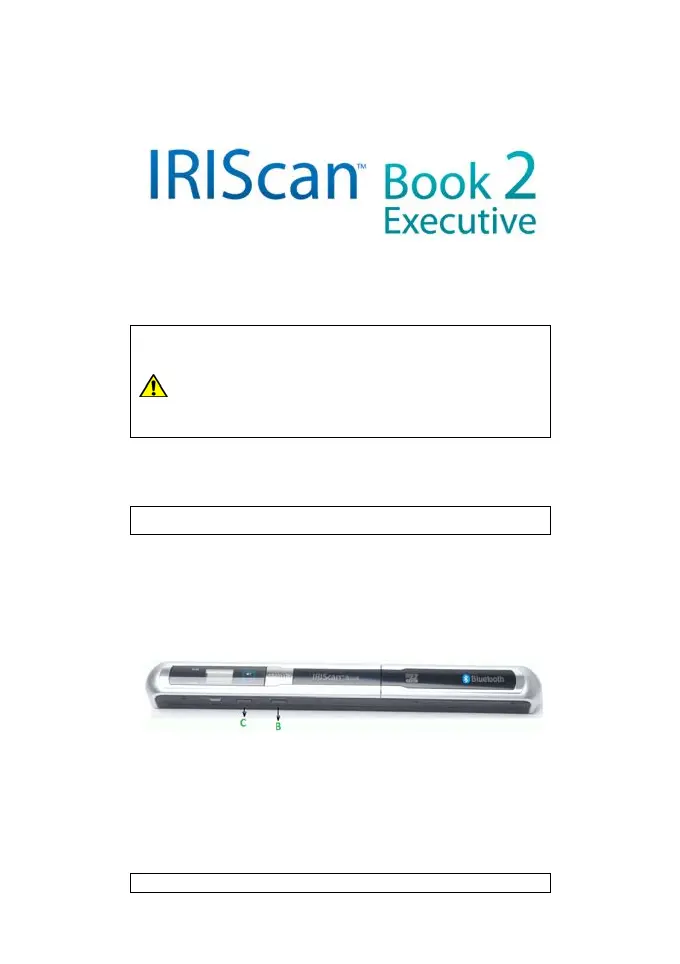S
Samantha WardJul 29, 2025
How to fix blurry images from my IRIScan Book 2 Executive Scanner?
- HHeather BarrettJul 29, 2025
If your IRIScan Scanner generates blurry images, the most likely reason is a dirty scanner lens. To resolve this, gently clean the lens using a soft, dry cloth.