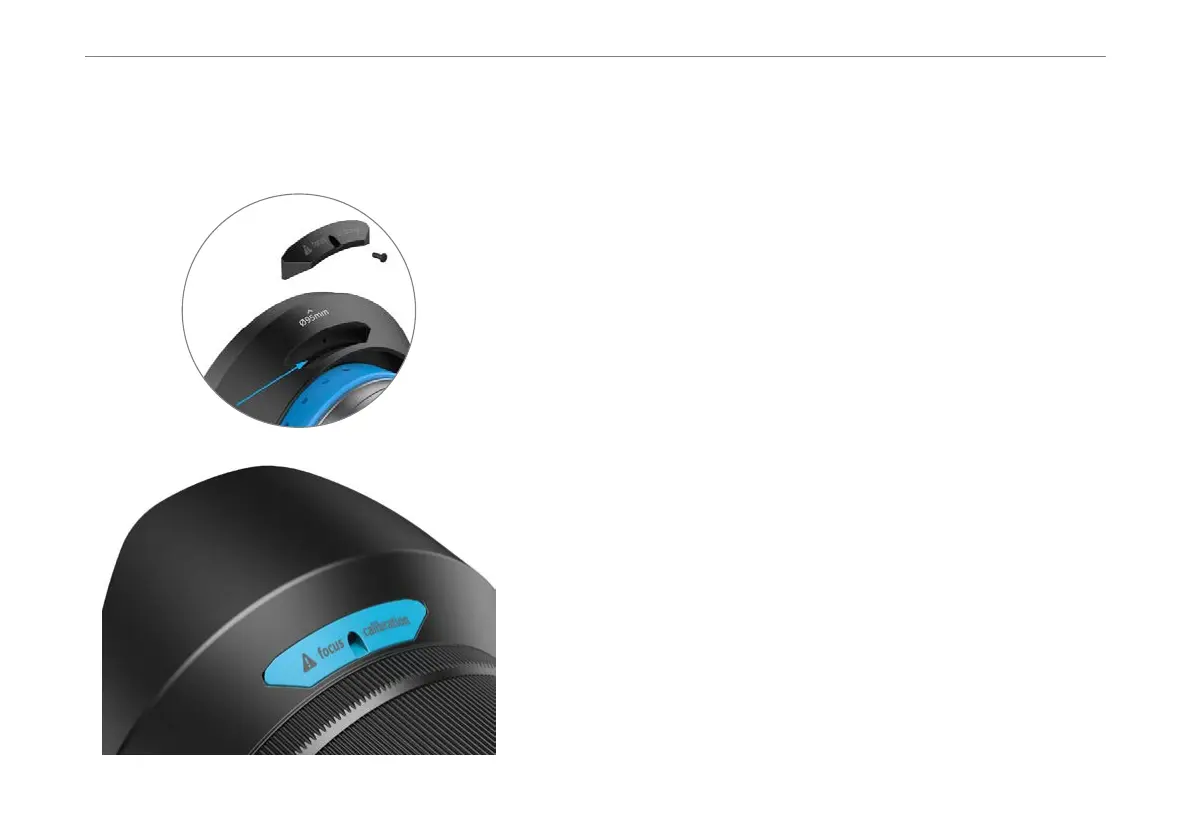Extended User Manual – Irix 11 mm f/4.0
[
5
]
FOCUS SCALE CALIBRATION
You Irix lens has been engineered to exacting stan-
dards. The focus scale is factory calibrated and
should be accurate. In some cases, however, you
may nd that the innity mark on your lens does
not correspond to the optimum focus setting for
distant objects. While the focus ring will rotate past
the innity setting to allow you to compensate for
this, it may be more convenient to re-calibrate the
innity setting on your lens. You can make this ad-
justment yourself or contact the Irix support team
for help.
To calibrate the focus ring:
1. Remove the calibration window cover by unscrewing the T6
Torx screw and sliding the cover outward.
2. Set the focusing ring at the innity position and then rotate
the focus lock ring to the locked position. The internal calibra-
tion ring and small at head locking screw should be visible.
Note: The position of the calibration ring is maintained thanks
to the screws with a large at head. These screws must stay
screwed all the time.
3. Using a at head screwdriver, loosen the smaller screw on
the calibration ring. Be careful not to allow the screw to fall into
the lens housing. A screwdriver with a magnetic tip is recommen-
ded. Turn on the live view on the camera and then use a thin tip
screwdriver to turn the calibration ring clockwise or counterc-
lockwise until the correct focus on the plan is at least 15 meters
(49 feet) away.
4. Lock the calibration ring by re-tightening the screw and repla-
ce the calibration window cover.