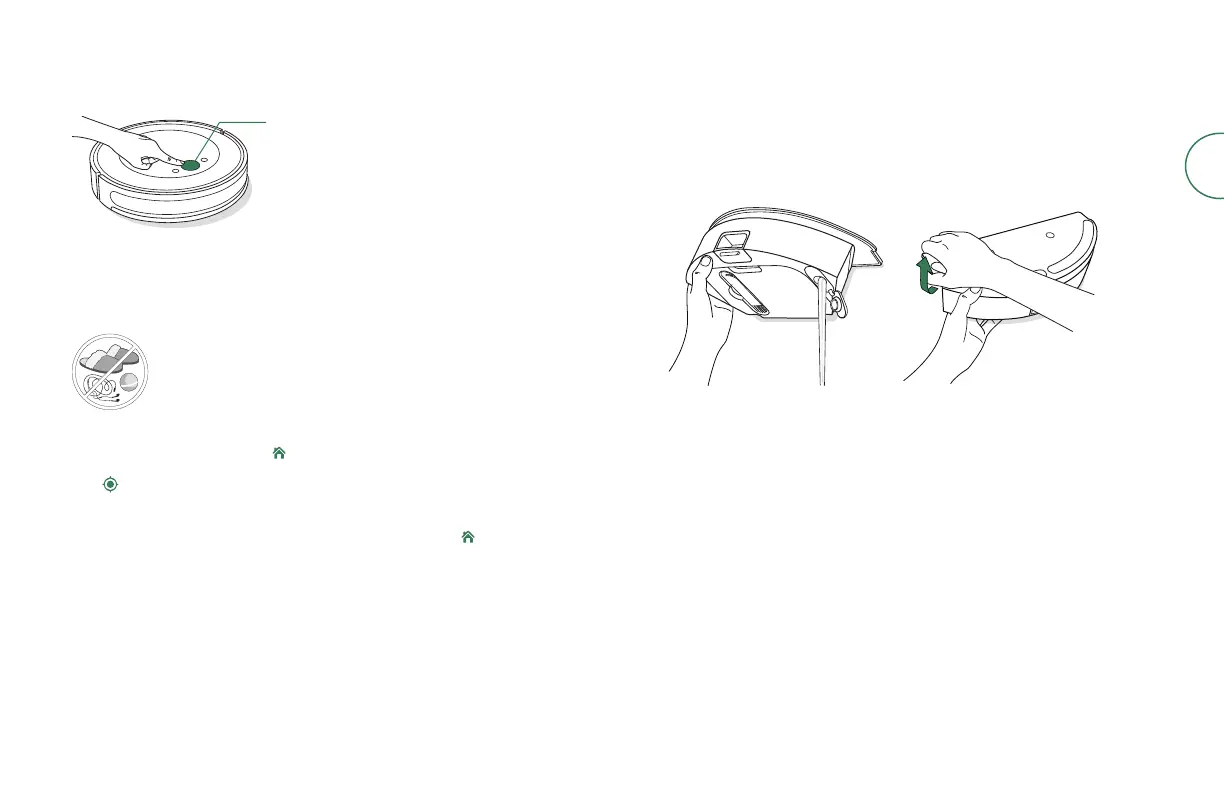9Roomba Combo® Essential robot Owner’s Guide
EN
Cleaning
Press CLEAN on your robot
Tap to Start / Pause / Resume
Hold for 2-5 seconds to end a job
CLEANING PATTERN: Your robot will automatically explore and clean your home
in neat rows. It will return to the charging station at the end of a cleaning job and
whenever it needs to recharge.
Remove excess clutter from oors before cleaning. Use your robot
frequently to maintain well-conditioned oors.
To end a job, hold the CLEAN button down for 2-5 seconds. To send the robot
back to its Charging dock, tap .
Tap to spot clean a designated area. The robot will spiral outward about 3
feet (1 meter) and then spiral inward to end where it started. Please remove any
obstacles from the spot clean path. After spot clean is complete, the robot will
end the job. To send the robot back to its Charging dock, tap .
DO NOT DISTURB MODE: In Do Not Disturb mode, the robot vacuum does not
perform scheduled cleanings, and the power icon light indicator turns o after
one minute of charging. Do Not Disturb mode can be enabled or disabled
in the app.
Vacuuming
1
Empty the robot tank and detach the mopping pad plate and mopping pad
before starting a vacuum job.
2
Place on the oor and press the CLEAN button on the robot.
