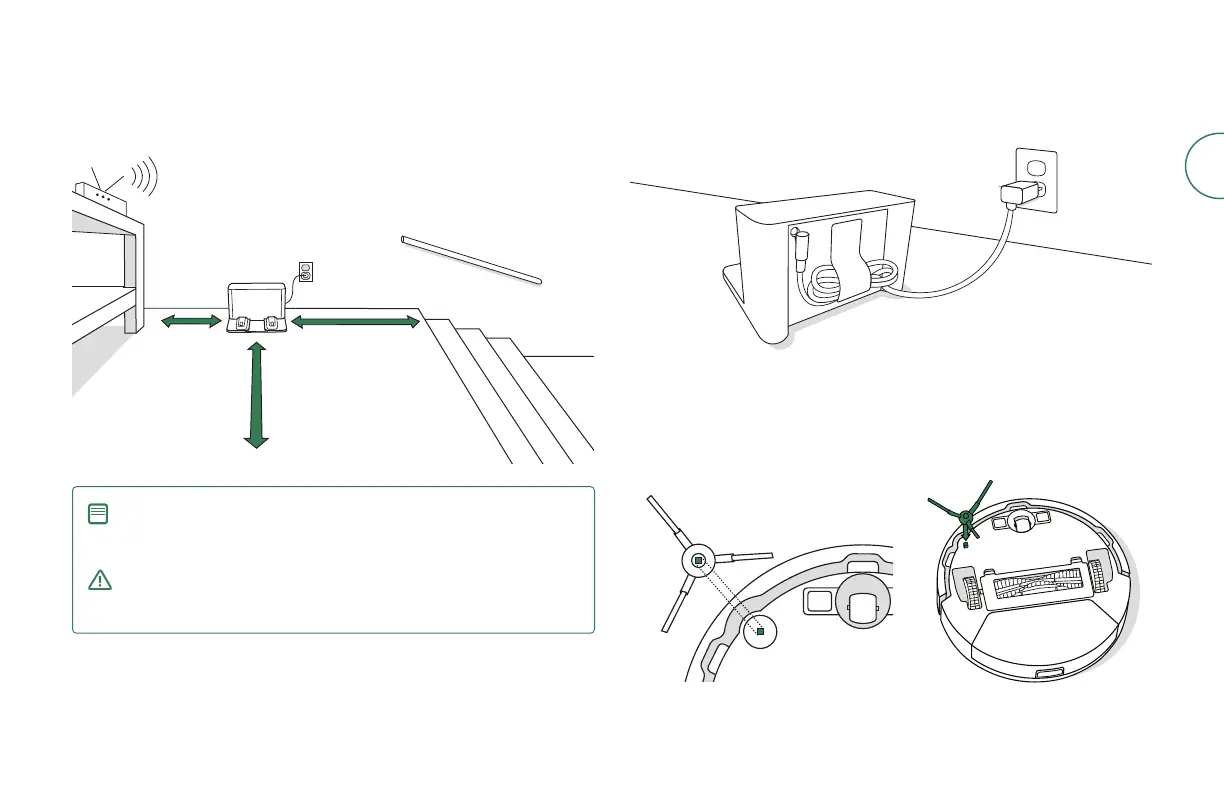5Roomba Combo® Essential robot Owner’s Guide
EN
Getting started
1 Position the Charging dock
Good Wi-Fi® Coverage
1.5 ft (0.5 m)
both sides
4 ft (1.2 m)
from stairs
4 ft (1.2 m) in front
NOTE: Position your Charging dock on hard surface ooring.Do
not place it in direct sunlight. Ensure the area around the dock or
Charging dock is free of clutter to improve docking performance.
WARNING: To prevent the risk of your robot falling down stairs, ensure
that your Charging dock is placed at least 4 feet (1.2 meters) away
from stairs.
2 Plug in the Charging dock
Plug the power cord into the Charging dock, then into the wall. Wrap the cord
back so it won’t get in the way of the robot as it comes and goes.
3 Install the Edge Sweeping Brush
Align the Edge Sweeping Brush and press down until you hear a click.
