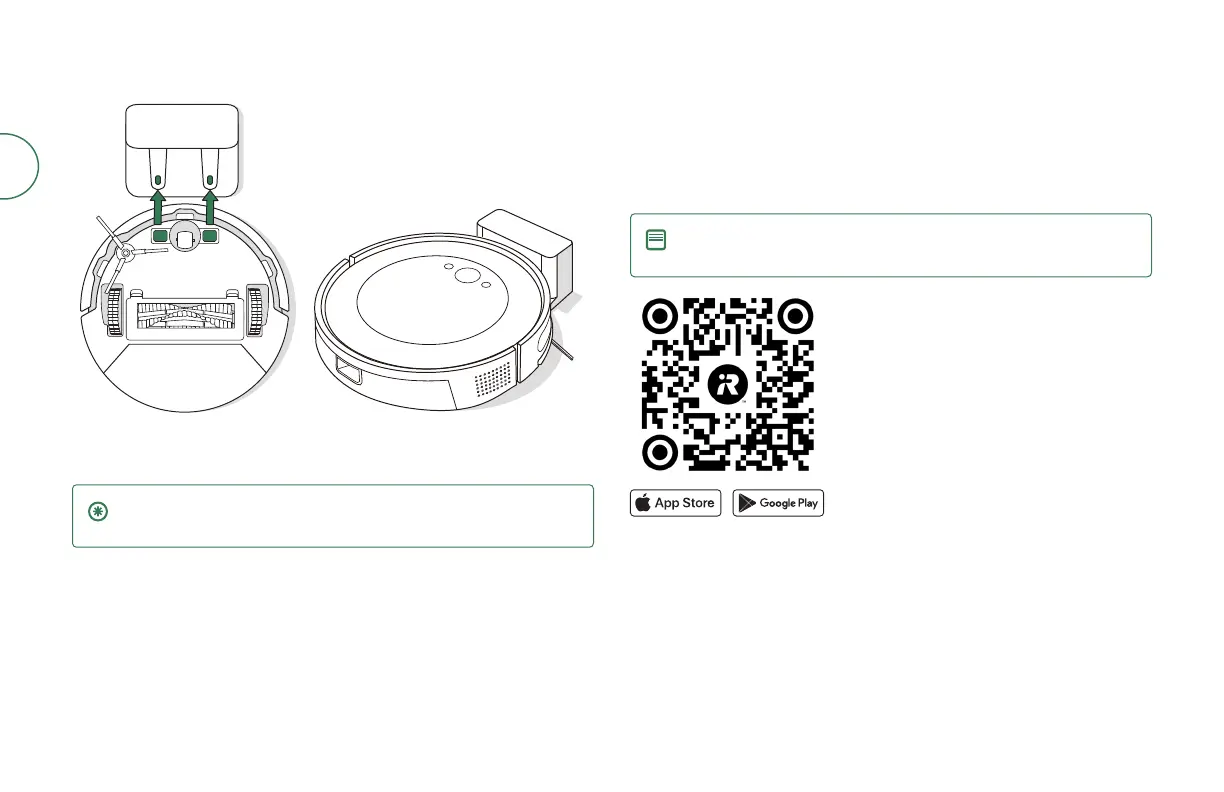For more information, visit global.irobot.com6
EN
4 Wake up the robot
Place your robot on the Charging dock by lining up the metal charging contacts.
After a few minutes, a sound will let you know it’s awake.
IMPORTANT: Read enclosed safety information guide rst before
using your robot.
5 Download the iRobot Home App
Scan the QR code with the camera on your mobile device or nd the iRobot Home
App in your app store.
• Follow step-by-step instructions to set up your robot.
• Set an automatic cleaning schedule and customize cleaning preferences.
• Access to tips, tricks, and answers to commonly asked questions.
NOTE:
5.0 GHz Wi-Fi is not compatible with this robot
