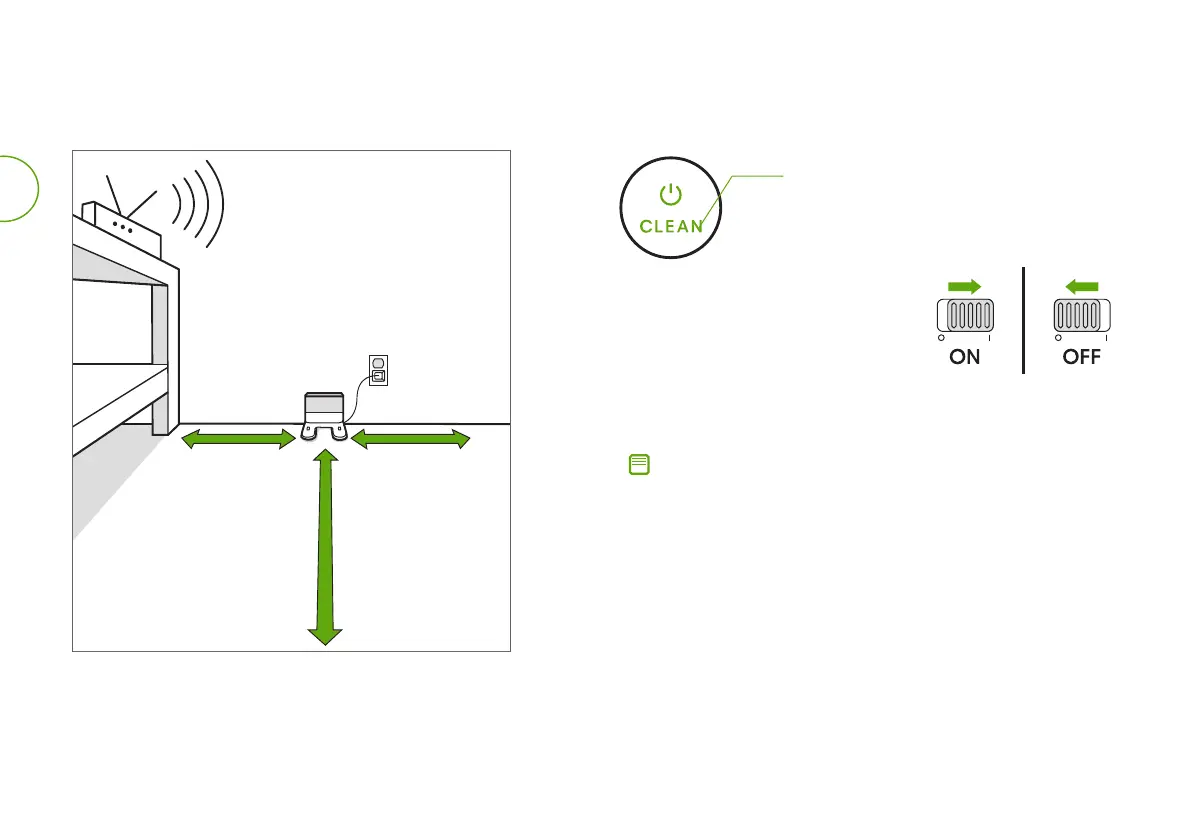3 For more information, visit global.irobot.com
EN
• Make sure to turn your robot’s power
switch to the ON position before charging.
‘I’ = power ON, ‘O’ = power OFF
• Place your robot on the charging station making sure the metal
charging contacts on your robot and charging station make a
connection.
• Empty any remaining water from the tank and remove the cleaning
pad plate before charging your robot.
• When your robot is not cleaning, it is best to keep it powered ON and
charging instead of powered OFF.
• For long-term storage, fully charge your robot, turn o the robot by
switching the robot’s power switch to the OFF position and unplug the
charging station.
Positioning the Home Base Charging Station
Place the charging station on a level floor surface against the wall.
Keep the immediate area 1.5 m (5 ft) in front of the charger and
0.5 m (1.6 ft) on both sides of the charging station clear of objects
and reflective surfaces.
Charging
Setting Up Your Roomba Combo™ Robot Vacuum & Mop
CLEAN Button Lights While Charging
Pulsing: Charging
O: Fully Charged
Good Wi-Fi
®
Coverage
*Objects are not to scale.
1.5 m (5 ft)
in front
0.5 m (1.6 ft)
both sides
0.5 m (1.6 ft)
both sides
Note: Charge your robot for at least four hours before the first use.
