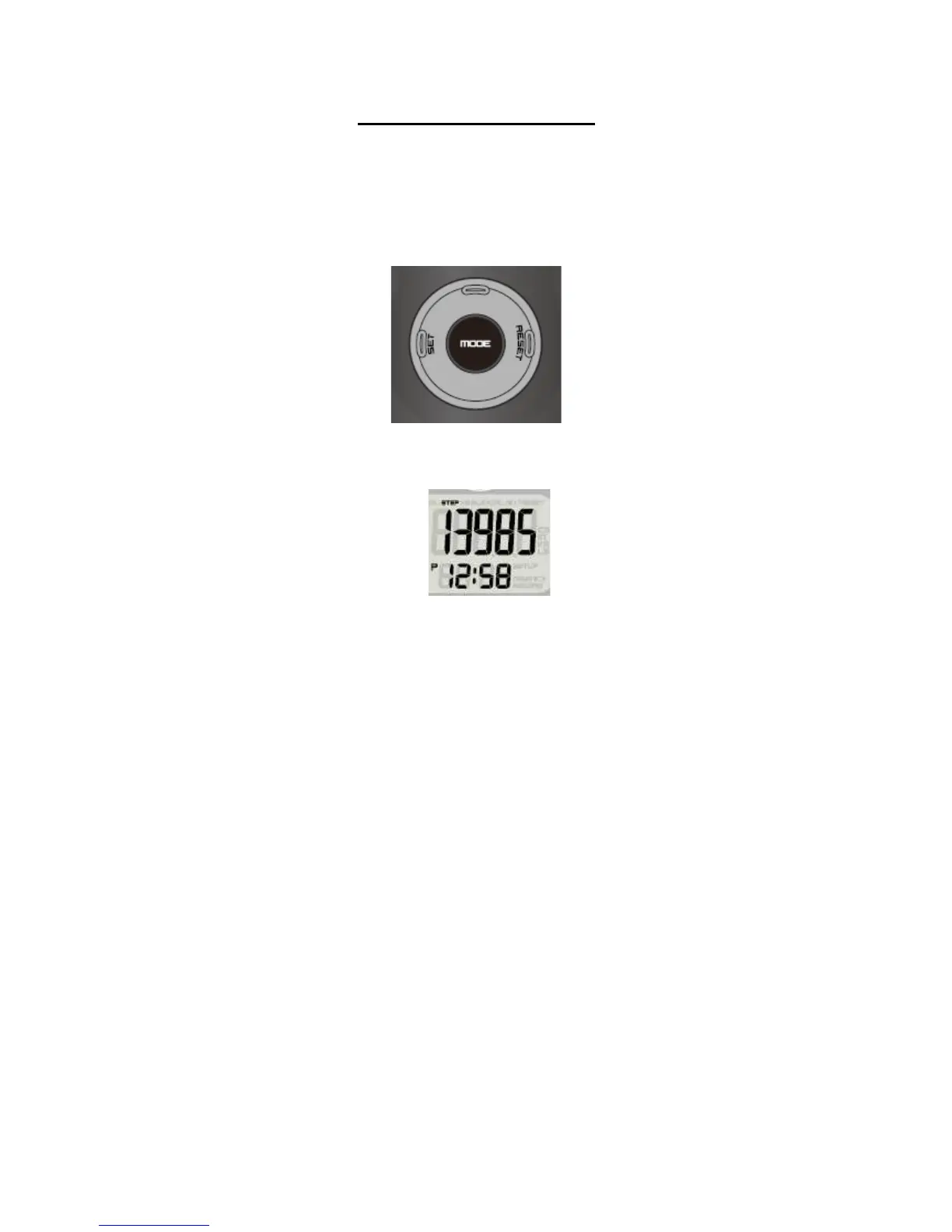1. Ready in just 3 steps !
First ensure that the battery is activated (see chapter 5)
1) Press the ‘MODE’ key until ‘STEP’ appears in the display and the time is shown
2) Press and hold the ‘RESET’ key until the top display of the number of steps is set to zero.
(hold the key for at least 4 seconds)
3) Fasten the PE-109 with the clip to your belt/trouser waistband in front of your body at hip height or
put it in one of your front trouser pockets.
-> and off you go
From the display, you can now see the number of steps in the top line and the current time (not yet set) in
the bottom line.
For more information on the device, please read through the instructions for use in their entirety.
