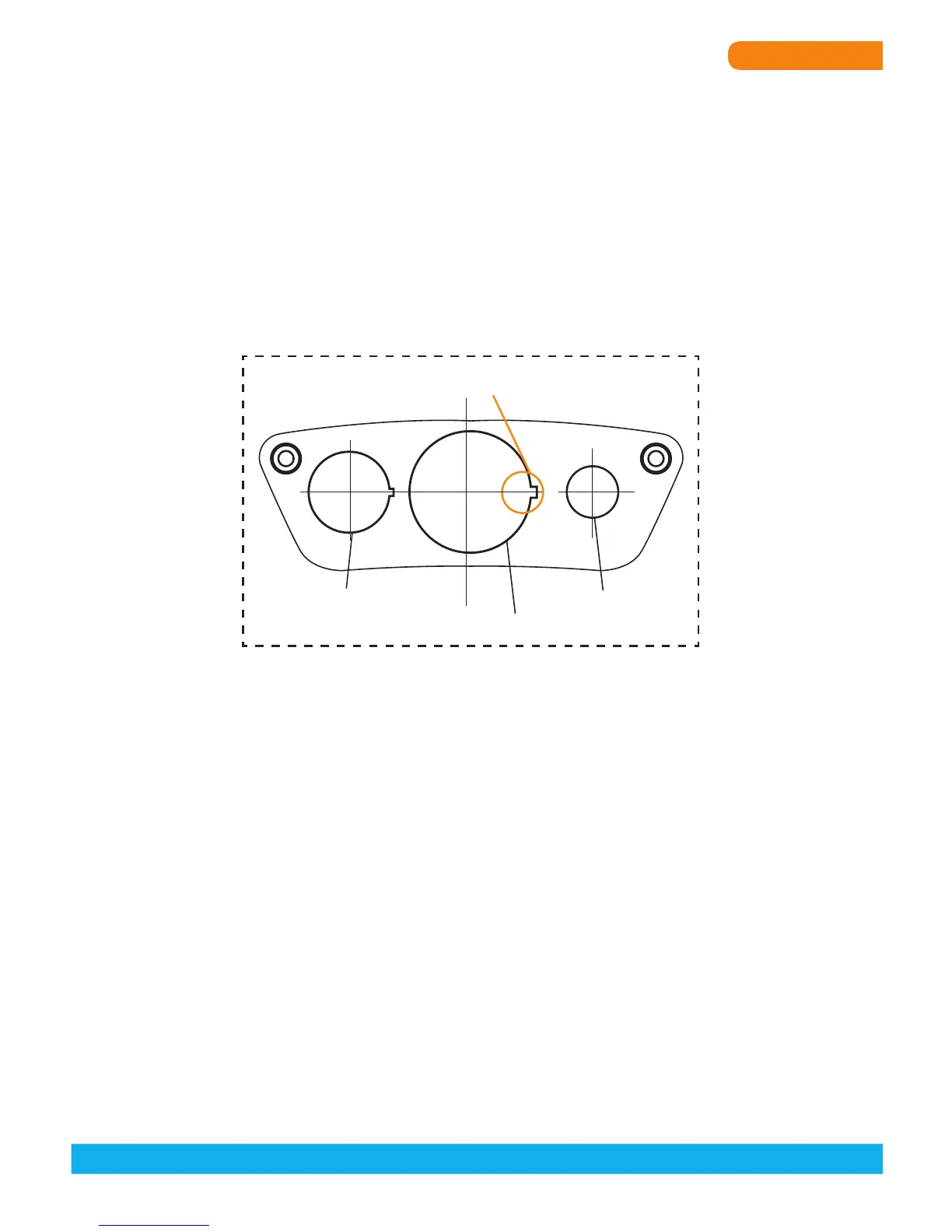TranzIt USB
1. Re-orientate or relocate the receiving antenna.
2. Increase the separation between the equipment and receiver.
3. Connect the equipment into an outlet on a circuit different from that of which the receiver is connected.
4. Consult the dealer or an experienced radio / television technical for help.
Notice : The changes or modications not expressly approved by the party responsible compliance could
void the user authority to operate the equipment.
7. Panel Mounting Template
We recomend you to make a copies for proper installation
0.358” dia.
0.86” dia.
0.565” dia.
USB Alignment Tab
