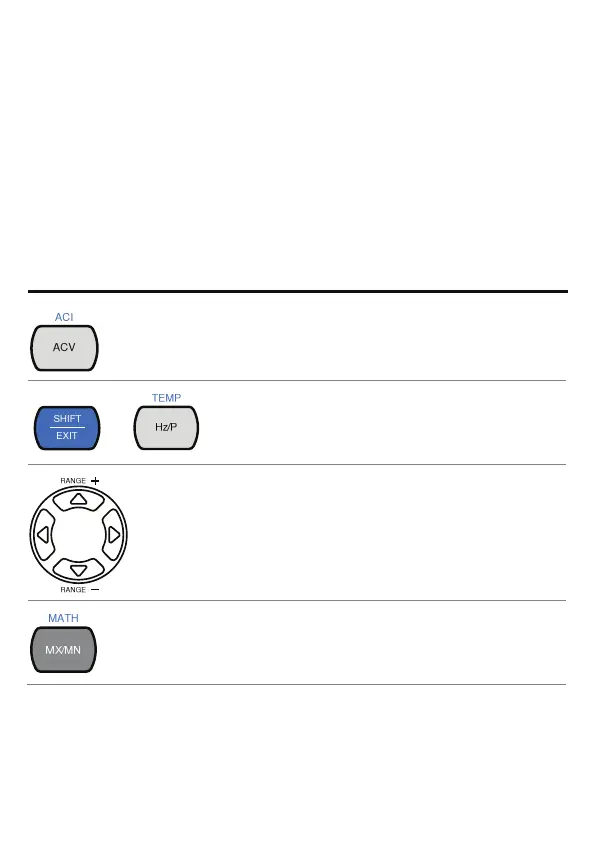INTRODUCTION
The IDM-8341/ 8342 series quick start guide is
intended for users who are already familiar with
operating multimeters. This guide is merely a brief
introduction to get started quickly. For more details
such as setup procedure, parameters, remote control
commands, optional scanner, digital I/O, and
specifications, refer to the user manual.
Conventions
= press the ACV key.
= press the SHIFT key, and then press the
Hz/P key to access the temperature
measurement function.
= press the Up or Down key to select a
parameter.
x 2
=press the MAX/MIN key twice.
