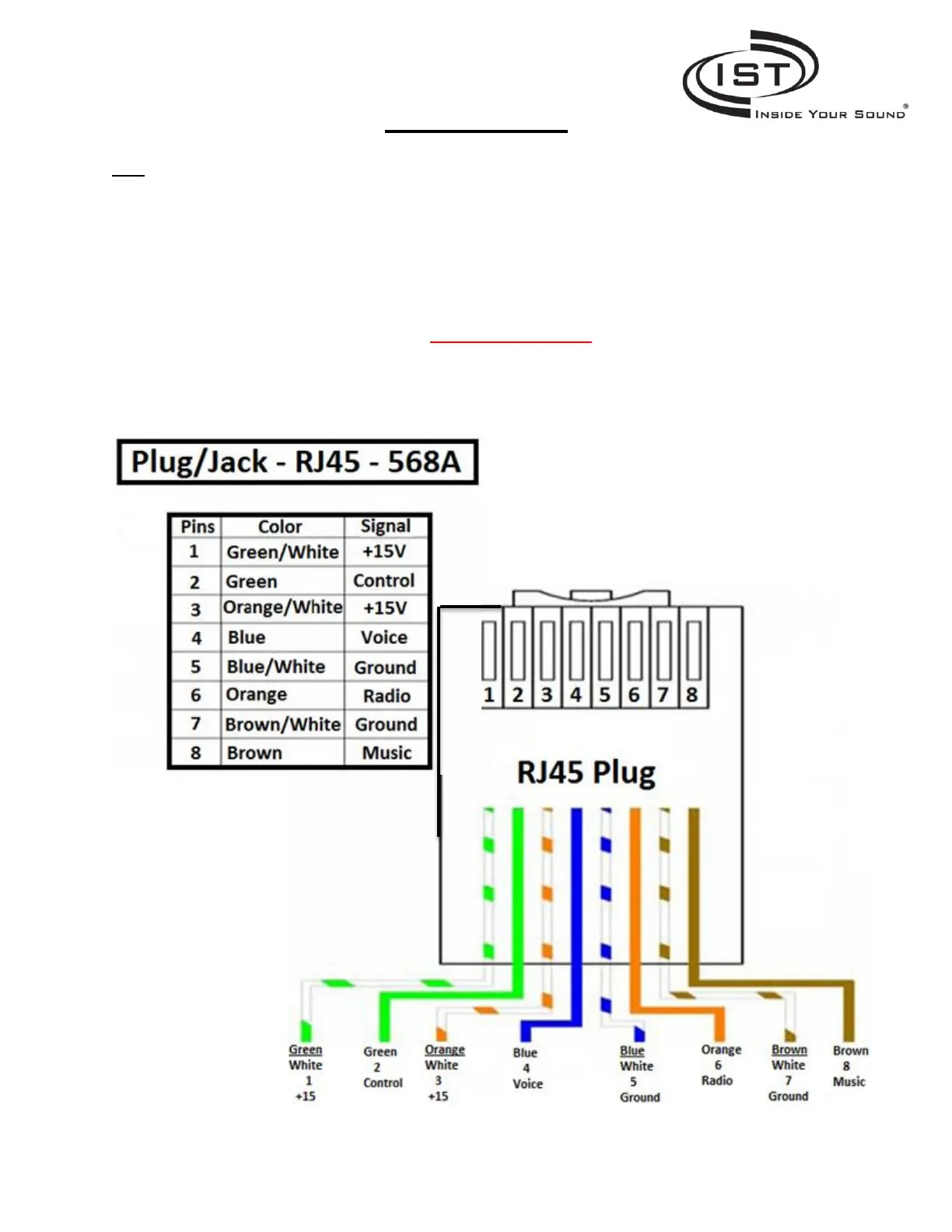pg. 8
Intrasonic Technology | 9525 Forest View Street | Dallas, Texas 75243|877-435-0670
Crimping RJ45
RJ45
Follow the color code diagram below and crimp the RJ45 connector on both ends the exact same way.
Test each cable for shorts and opens using an RJ45 tester. The RJ45 tester is not 100% accurate and
there is another way of testing once all the units are installed.
Important Information
Check Trouble shooting tips if the system does not test properly
Call Technical Support if you run into any issues 877-435-067