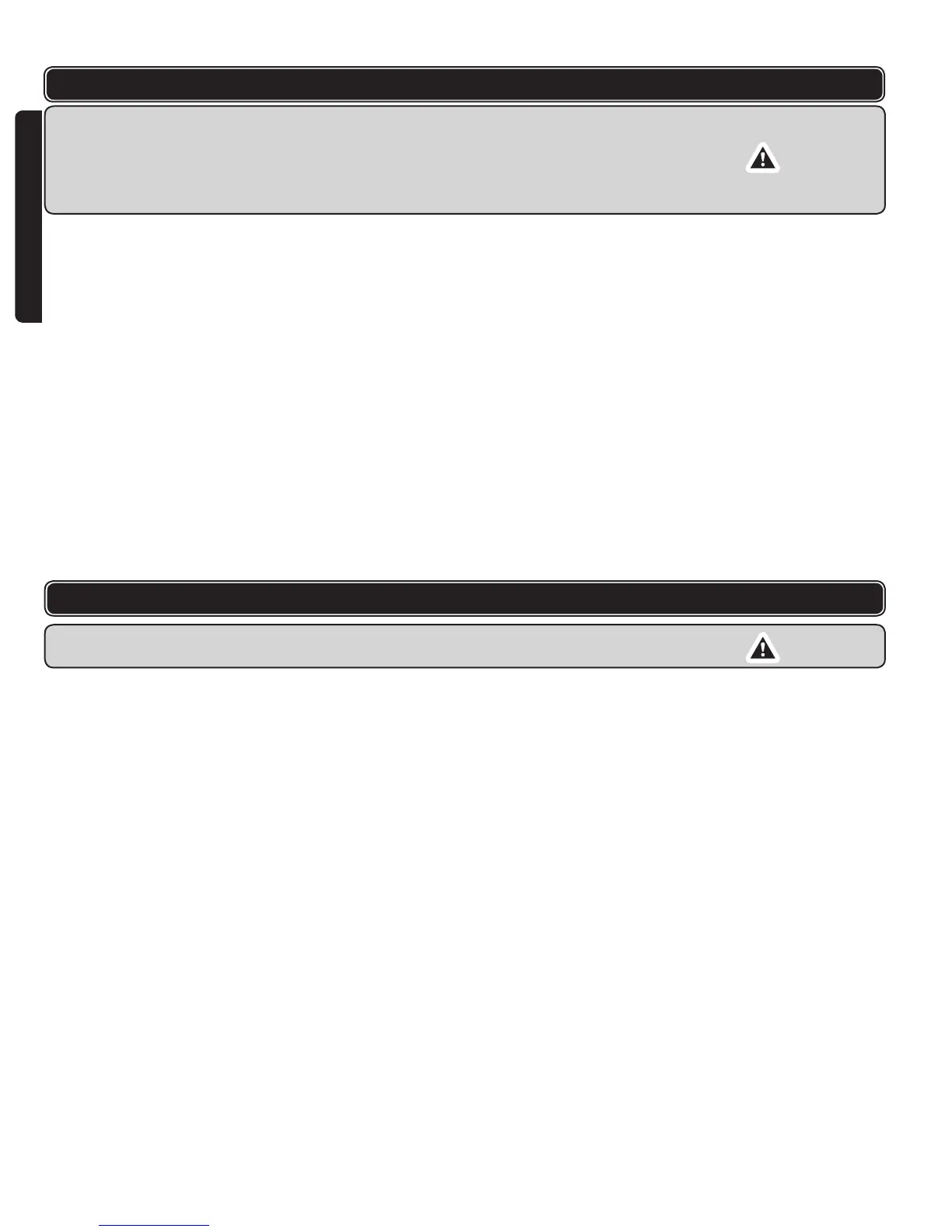6
ENGLISHFRANÇAIS
MAINTENANCE
OPERATING PROCEDURES
WARNING!
= Ensure that you have read and understood all the Safety Instructions at the
beginning of this manual before operating this tool.
= Ensure the on/off switch is NOT locked in the on position before connecting to
the power supply.
1. Hold the tool rmly off the work surface with one hand on the rear hand grip
and the other on the forward d-handle.
2. With your thumb, rotate speed control wheel (D, g.1) to select the
approximate setting desired.
3. With your index nger, squeeze the trigger (F, g.1) and hold it in the On
position.
4. When the tool is running at the correct, speed, lower it gently onto the surface.
5. Lift the tool carefully off the surface before turning it off.
= You can lock the trigger in the On position by pressing the Trigger lock-on
button (E, g.1) with your thumb while holding the trigger in. You can now
release the trigger and the tool will continue to run. This helps prevent fatigue
during jobs of long duration.
= The trigger lock can be released if desired by again pushing in the trigger.
= The spindle rotation speed can be varied from 600 to 3,000 rpm by rotating
the speed control wheel. Higher speeds are represented on the wheel by the
higher numbers, generally for sanding. Lower speeds are produced when the
wheel is turned to expose the lower numbers. It is these lower speeds that are
most desirable for polishing. Bufng larger areas allows you to move the tool
more widely and continually, and this might also allow you to run the machine
at a somewhat higher rotation speed. Normally, high rotation speeds can lead
to accidentally burning through the paint on a surface.
WARNING! Before attempting any maintenance, be sure the tool is disconnected
from the power supply.
= Keep the tool clean using a soft damp (not wet) cloth. Do not use solvents on
the plastic parts. Do not use abrasives.
= Check that external screws are tight.
= Clean the ventilation slots regularly with a jet of air to prevent the tool
overheating.
= Lubrication is not necessary. After long use, have an authorized service center
maintain and lubricate the tool.
= Any internal maintenance on this tool must be carried out by a qualied
technician.