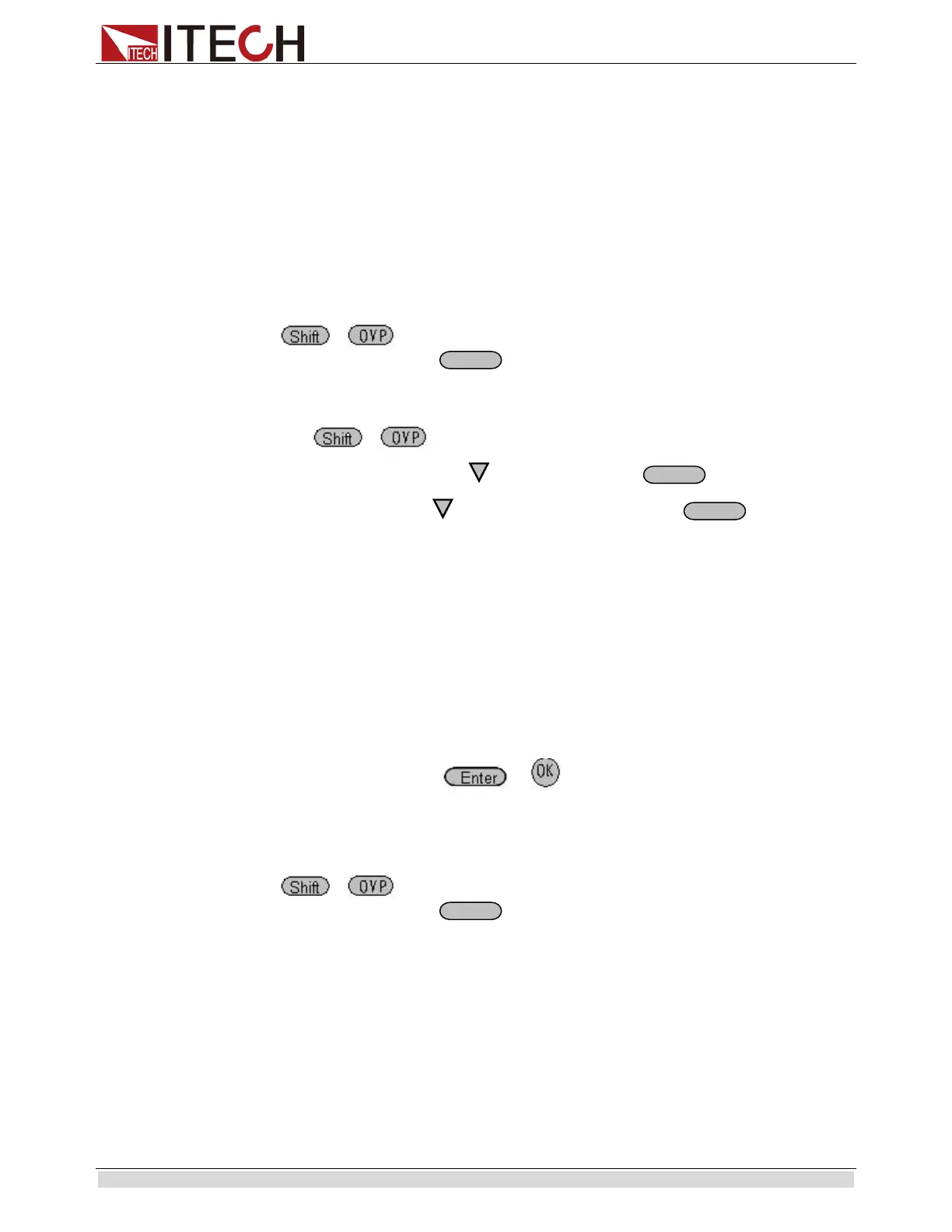Function and Features
Copyright ©ITECH Electronic Co., Ltd. 20
the voltage fall time for high speed test applications. The effectiveness of this function is
dependent on the DUT (device under test) and may or may not be useful for some
applications.
This feature should only be used with caution, as it is not designed for all applications.
DO NOT enable this function for applications such as connecting devices for battery
charging or powering electric motors. All other applications that may behave similarly as a
load should NOT use this function. This function is disabled by default.
List Operation(>List )
Please preset the trigger mode before you run a list file.
Press + (Menu) to enter the menu setup.Then press up and down buttons
to select item >System,press to confirm.After that,press up and down buttons to
select >Trigger item to set the trigger mode,and press enter to confirm.
Operation steps
1. Press + (Menu) to enter the menu setup
2. VFD display SYSTEM,press to select LIST,press to confirm
3. VFD display OFF,press to select EDITLIST item,press to confirm
4. VFD display File Name xx---,input the sequence file name(1---10) to be edited
5. VFD display List Power = xxxxxW----,input the maximum power value
6. VFD display List Repeat = xxxxx----,input the repeat running times(1---65535) of
LIST file
7. VFD display Active Seq:0987654321 ----select the sequence name to be linked in
one LIST file.After you select the sequence number,then according number will
change to “Y”
8. VFD display Seq n Repeat:xxxxx----,set the repeat runing times of the linked
sequence n(1---65535)
9. Save list to File?----,press or to finish the edit operation
Sequence Operation(>Seq )
Please preset the trigger mode before you edit a sequence file
Press + (Menu) to enter the menu setup.Then press up and down buttons
to select item >System,press to confirm.After that,press up and down buttons to
select >Trigger item to set the trigger mode,and press enter to confirm.
You could edit various kinds of sequence with variable ouput by setting up every step’s
parameters.The parameters includes step-voltage,step-current,step-time and time
unit.Besides the fomer parameters,you should also edit whether continue to the next
step,repeat times and whether to save the file.After you finish the sequence file edition,if
the instrument receives a trigger signal,the sequence file will begin to run until finishing
the sequence, or receive another trigger signal.The following will take a three sequence
file to be an example:
Operation Steps: