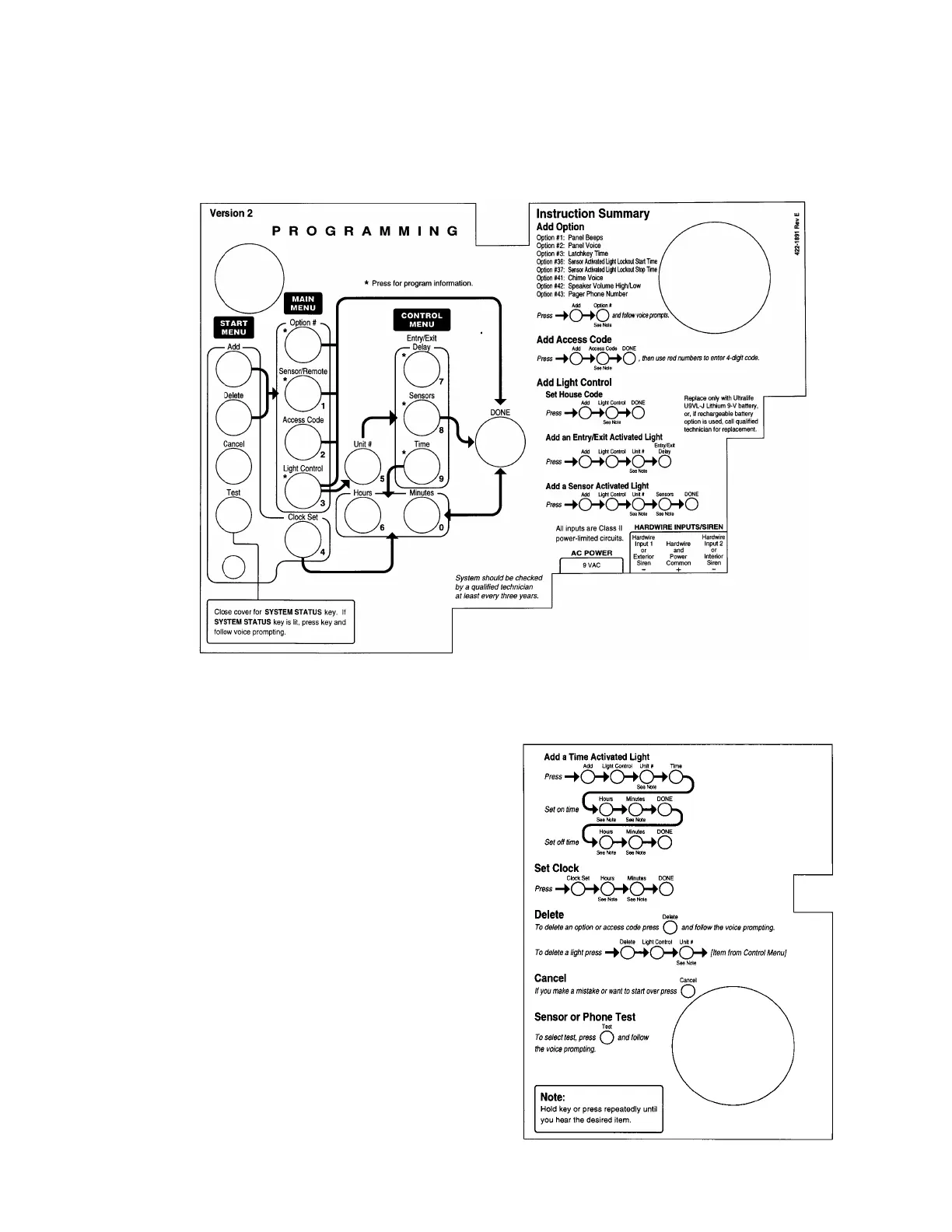12
Programming Using Panel Decals (Upper Decal and Lower Decal
(Not Included in Basic Model)
)
The programming decals are visible when you open the Control Panel cover. These decals are designed to make system pro-
gramming easier for you. Always begin by choosing a button from the
START MENU
. Follow the voice prompts and flow arrows
to complete the desired task. Notice the button flow diagrams under
Instruction Summary
to the right of the buttons and on
the lower decal.
8988G37D.DSF
8988G38A.DSF