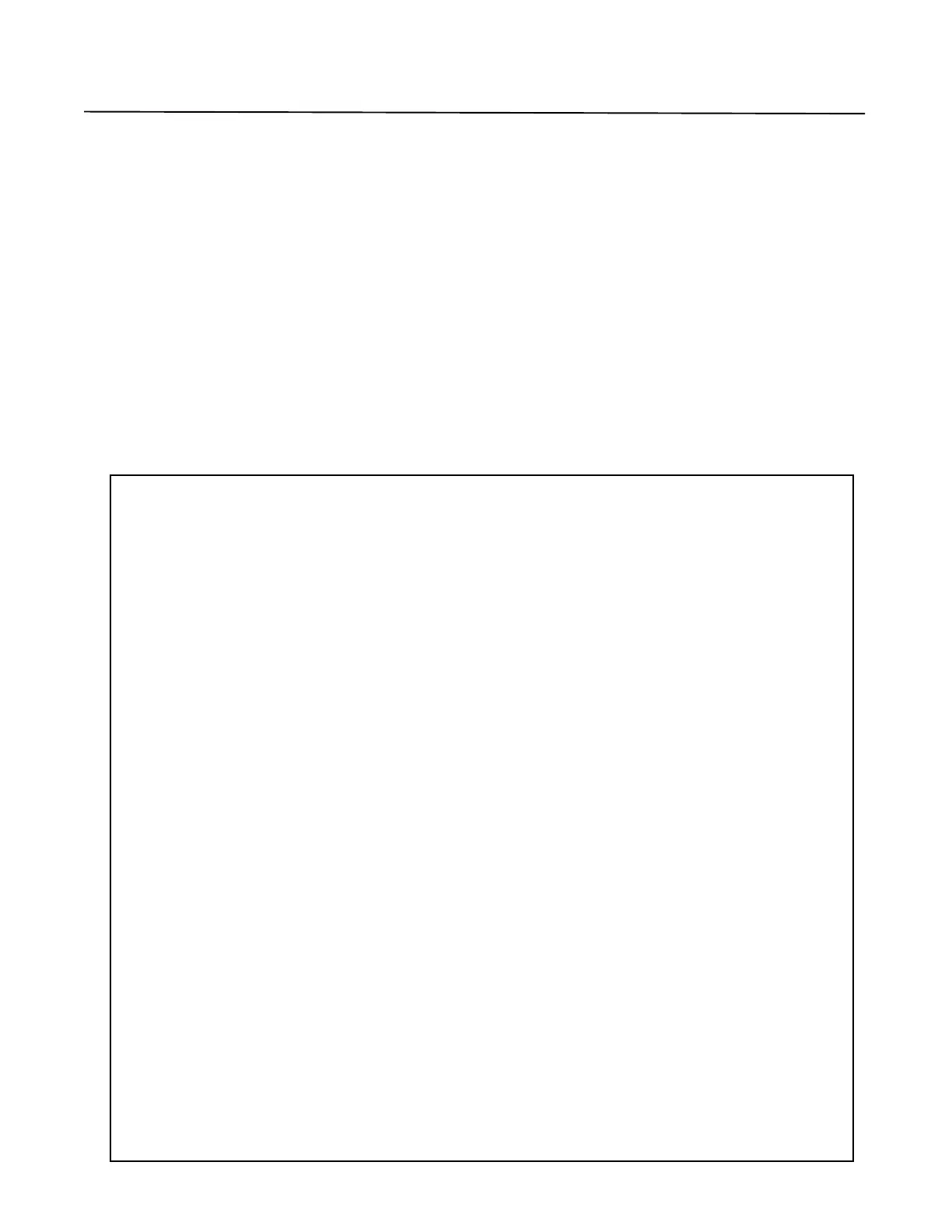16
Your Emergency Evacuation Floor Plan
Planning for Emergencies
This section describes what you can do to plan ahead for an
emergency:
• Emergency Planning
• Your Floor Plan
Emergency Planning
Since an emergency is always unexpected, you should devel-
op plans to help prepare for a variety of emergency situations.
Periodically discuss and rehearse emergency plans to include
the following:
• Understand how to use your security system
• Know the normal state of doors and windows; open,
closed, or locked.
• Escape fast! (Do not stop to pack.)
• Use a different escape route if closed doors feel hot to
the touch.
• Crawl and hold your breath as much as possible to help
reduce smoke inhalation during your escape.
• Meet at a designated outdoor location.
• Emphasize that no one should return to the premises if
there is a fire.
• Notify the fire department from a neighbor’s phone.
• Emphasize that no one should enter the premises if they
hear sirens in the house.
• If you arrive at the premises and hear sirens, do not
enter. Call for emergency assistance from a neighbor’s
phone.
Your Floor Plan
Use the following guidelines when drawing your floor plan:
• Show all building levels.
• Show exits from each room (two exits per room are rec-
ommended).
• Show the location of all security system components.
• Show the location of any fire extinguishers.