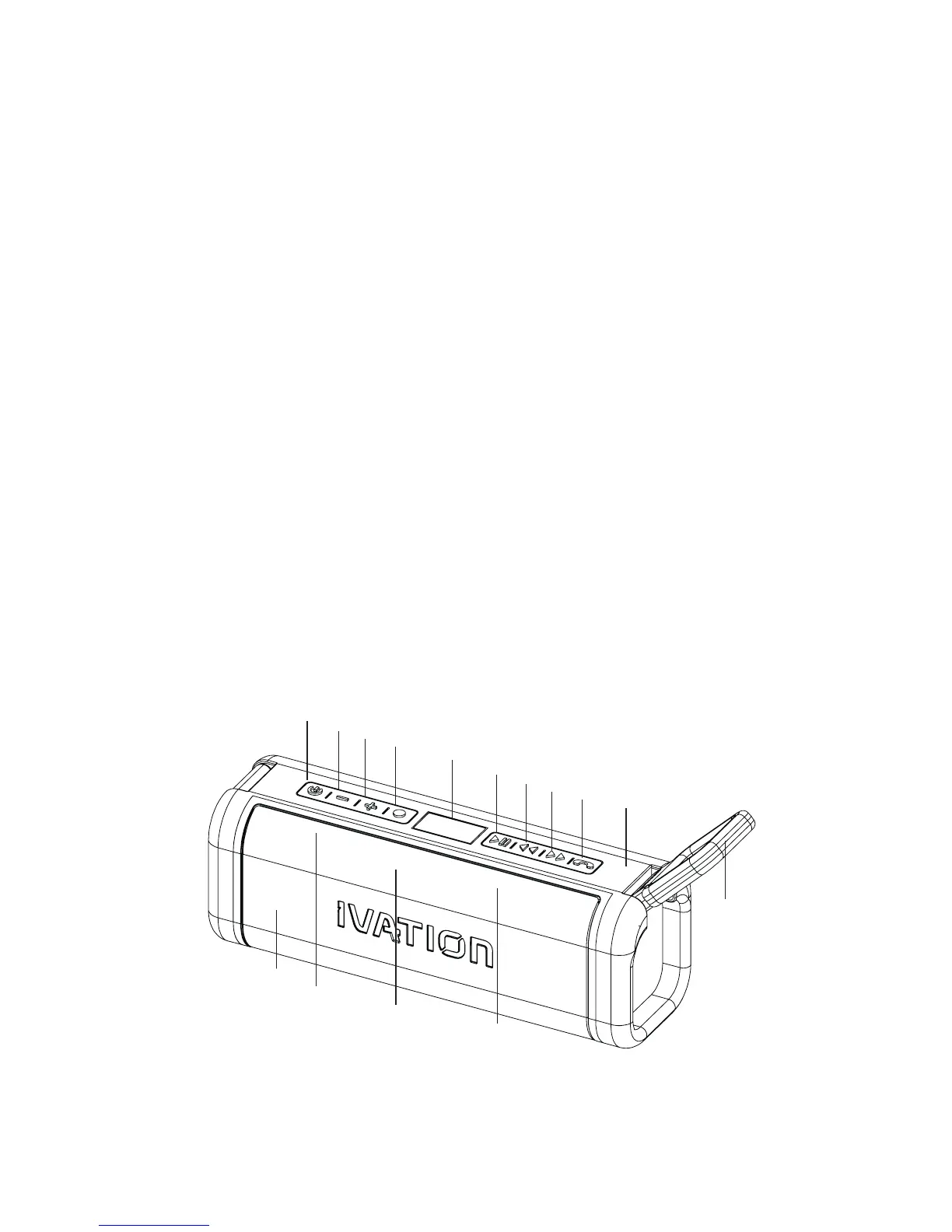page 4
1. power button
press and hold for 3 seconds to turn unit on or
o; also used for bluetooth paring and during
phone operation: see page 6 for detailed in-
structions
2. volume-down button
press briey or hold to decrease volume
3. volume-up button
press briey or hold to increase volume
4. mode button
press briey to cycle through modes: blue-
tooth—FM radio—auxiliary-input
5. display screen (see detail at right)
displays mode, volume level, battery indicator,
song and artist (bluetooth mode), FM radio sta-
tion (in FM mode) and name or phone number of
incoming call (when receiving calls)
6. stop/pause, radio pre-set
press briey to pause music (bluetooth mode):
also used for setting and choosing FM presets
(in FM mode) and language selection (see page
6 for detailed instructions)
7. back button
press to return to beginning of song, press
again to go to previous song (bluetooth mode),
press to tune frequency in FM mode (see page
7 for detailed instructions
8. forward button
press to advance to next song (bluetooth
mode), press to tune desired station in FM
mode (see page 7 for detailed instructions)
9. phone button
press to answer incoming call: during call,
press to end call
10. rubber covering
provides excellent grip when wet and adds
shock resistance to unit
11. speaker grille
protects speaker drivers, LEDs and micro-
phone from physical damage
12. power led (red/green)
(under grille) glows red when charging and
green when fully charged
13. microphone (under grille)
for use during phone calls
14. bluetooth led (blue)
(under grille) glows during bluetooth operation:
blinks during bluetooth pairing
1
2
3
4
5
6
7
8
9
10
11
12
14
13
15