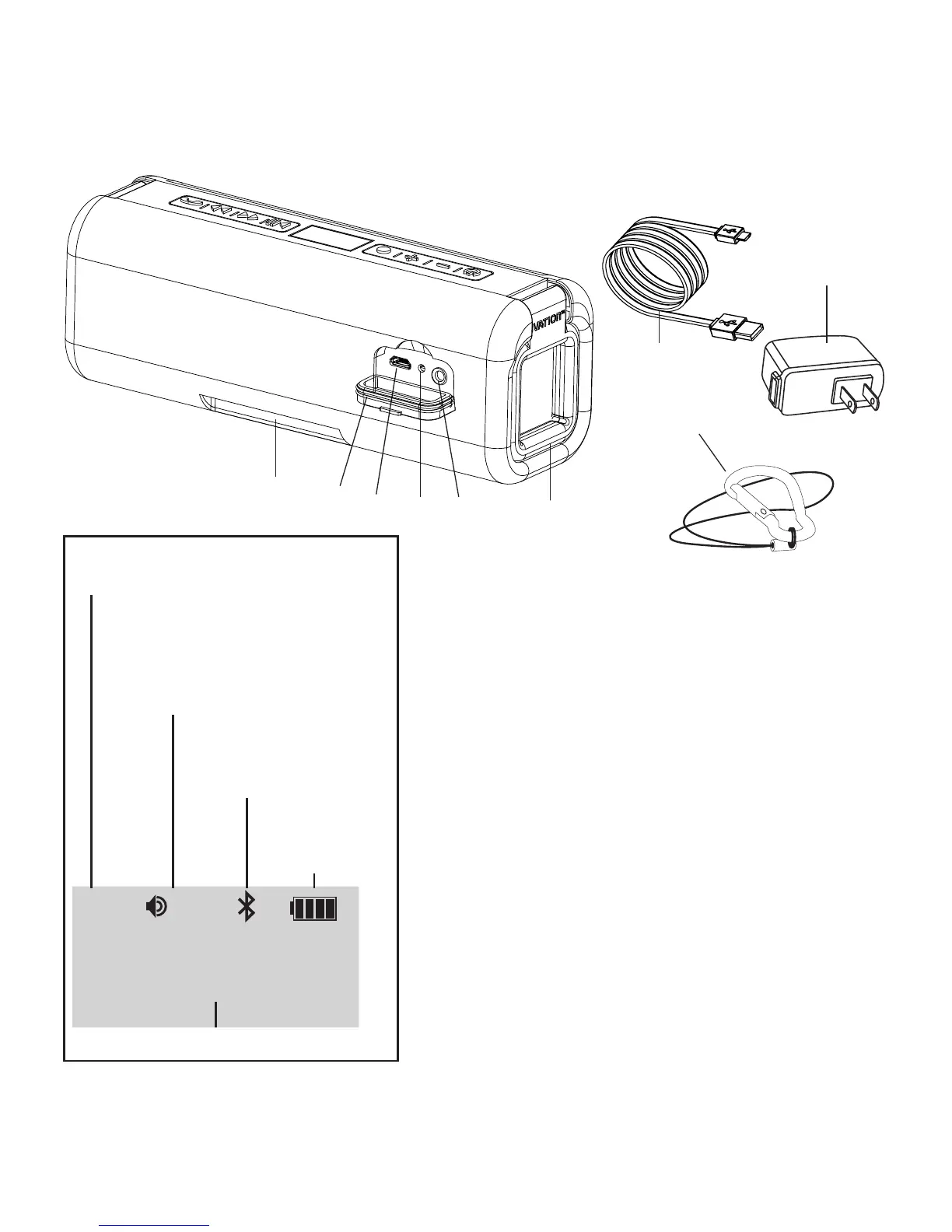page 5
16
17
18
19
20
15
21
22
15.ip-uphandle
one on each side: allows stowable carrying capability
16.bassreexport
provides increased bass response
17. port cover door (shown open)
opens to reveal access ports and reset button
NOTE: Door must be closed for waterproof operation
18. micro-USB charging port
plug in included micro usb-to-usb cable to charge
unit
19. reset button access hole
insert straighted paper clip to reset unit
20. 1/8-inch stereo AUX input port
connect auxiliary cable (not included) to headphone jack
of output device
21. USB power cord
used to charge Acoustix with included wall outlet adapter
22. wall outlet abater
use with USB power cord to charge Acoustix
23. lanyard with carabiner clip
loop through either handle to clip onto backpack or
other item
Acoustix
BT
15
Display Screen Detail
Mode Indicator
BT: Bluetooth
FM: FM Radio
AUX: Auxiliary input
Volume Indicator
1 ~ 15
Bluetooth
Indicator
Battery
Level
Indicator
Main Display Area
23
