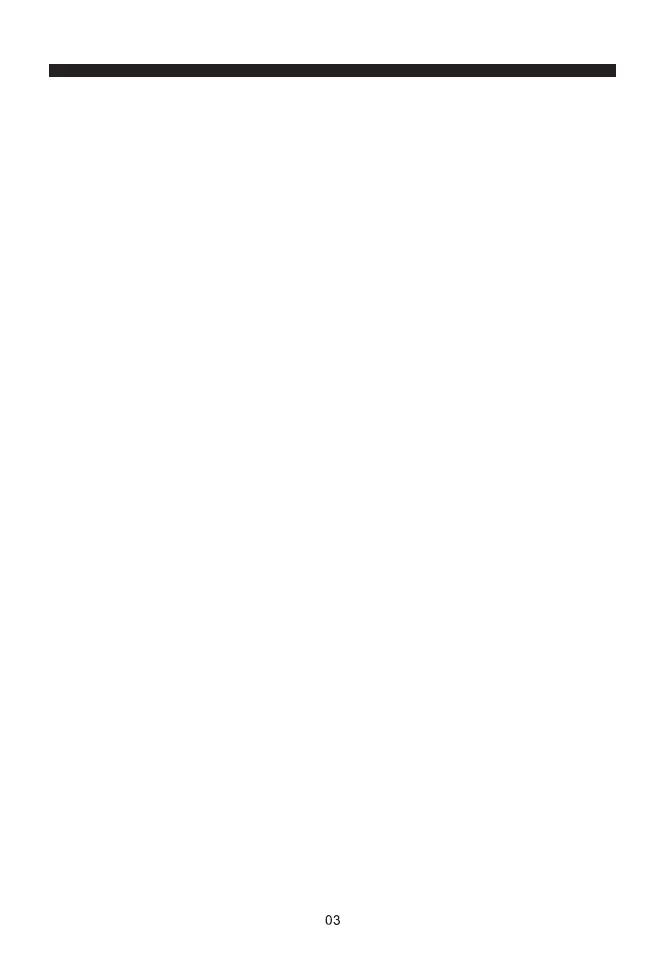< SCHD >
Lists down the channel/station and the �me of the program
recordings.
< INFO >
Press ONCE to show the channel you are on, the �me slot and the
next program that follows and the �me slot. It will also show Quality
of Reception Adjustment.
Press TWICE and it will show the Bandwidth and the Frequency.
< PVR > Press this button to enter your PVR recordings.