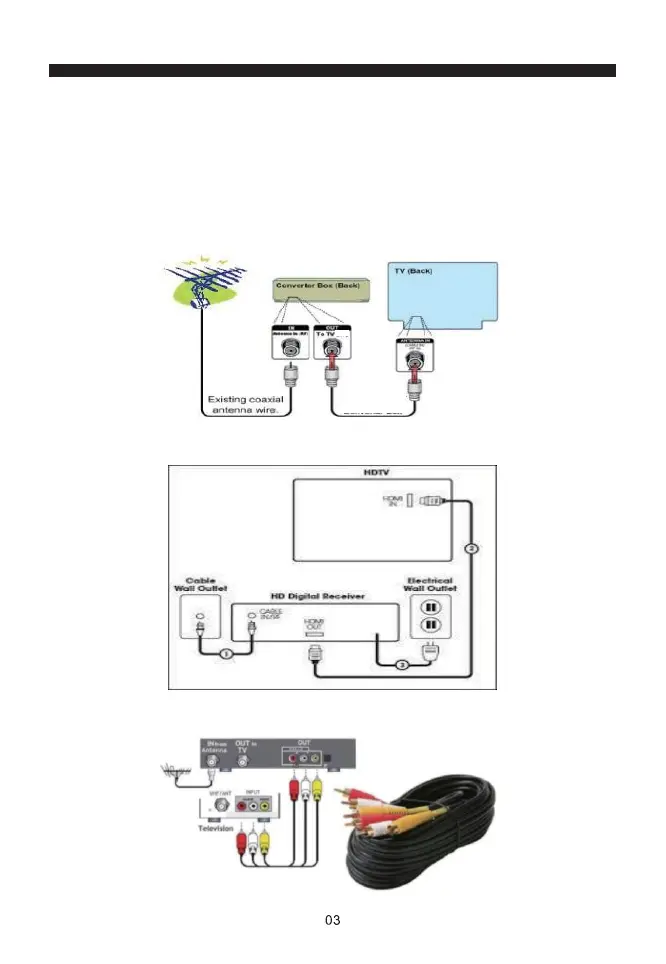AV cable that
comes with the
Converter Box
INSTALLATION
CONNECTING THE RECEIVER
Before you connect the converter box to your TV, please make sure that the box is laid on
a flat and stable surface. Please refer to the diagram below and refer on your TV Manual
for cable installation instructions.
Fig.1 Using RF Cable (default output: Channel 3)
Fig.2 Using HDMI (default output video source: HDMI)
Fig.3 Using provided RCA component cable (default output mode: Video, AV, or Input)
