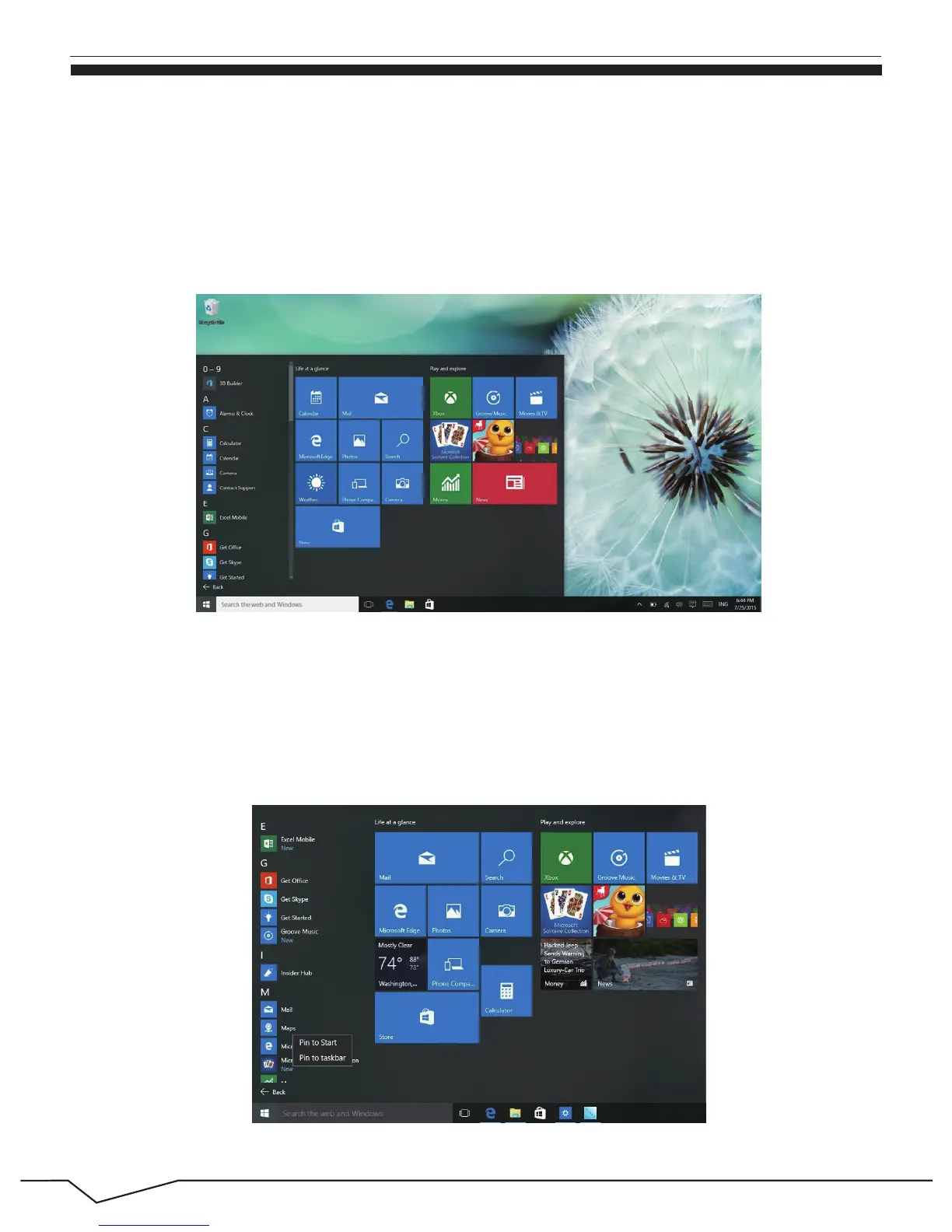5
2.3 Introduction to app Interface
If you want to pin more application programs on the start interface, press and hold
the application program for about one second, and release the magnet till the
pop-up option appears, and select “Pin to Start” to fix to the start screen, or, just
press and move to the start screen.
In addition to the application programs already pinned on the start menu, you can
check the other application list via “Win” - ”All apps”, such as other software
application programs in the Laptop.
