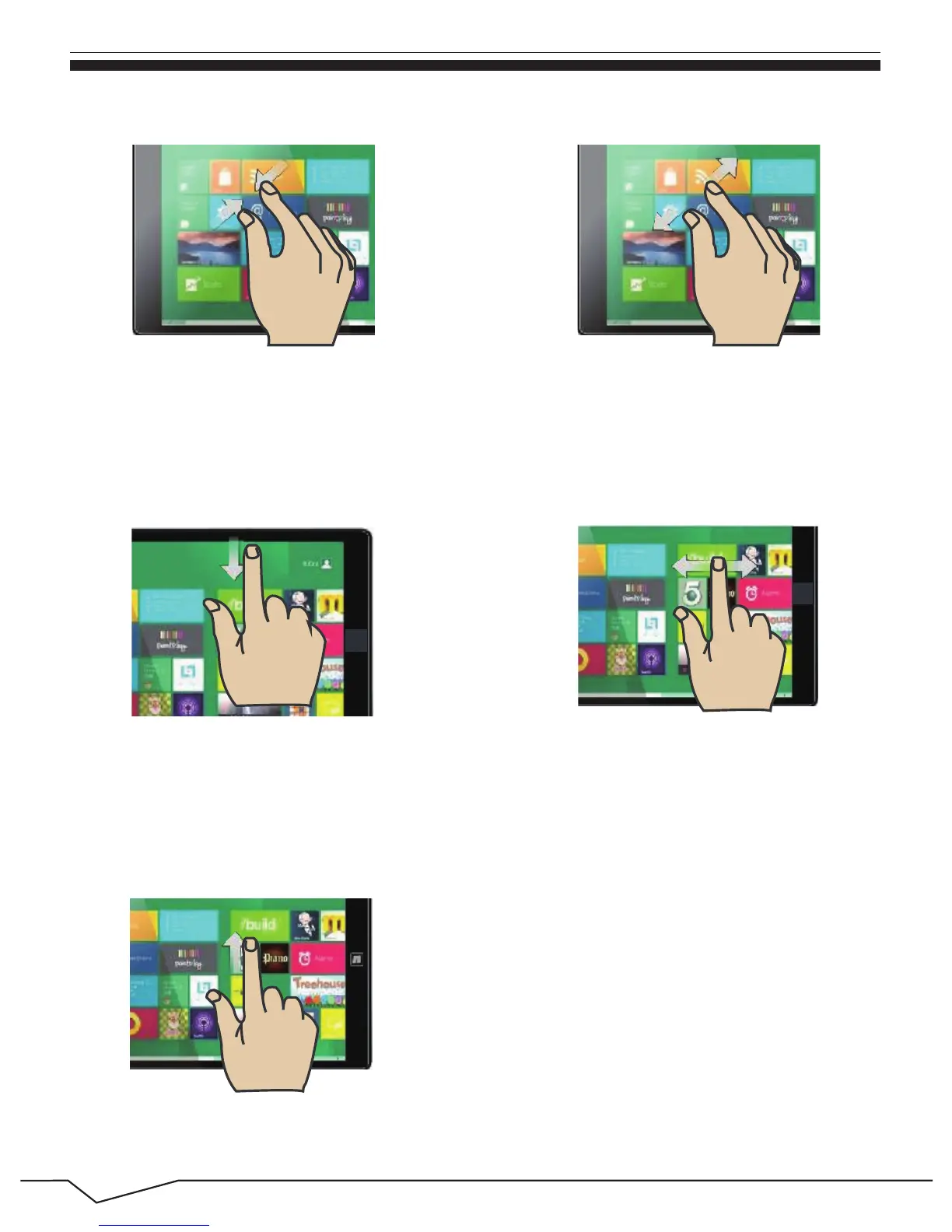5
Reduce
On the touch screen, narrow two
fingers to reduce the image.
On the touch screen, widen two
fingers to enlarge the image.
In start screen, slide finger right
and left to move the image.
Enlarge
Slide downward
Slide upward
Slide with finger
In start screen, slide from
the top of the screen to view
all application programs.
In the start screen, slide upward from the
bottom of thescreen to visit all application
program (APPS) interfaces.
