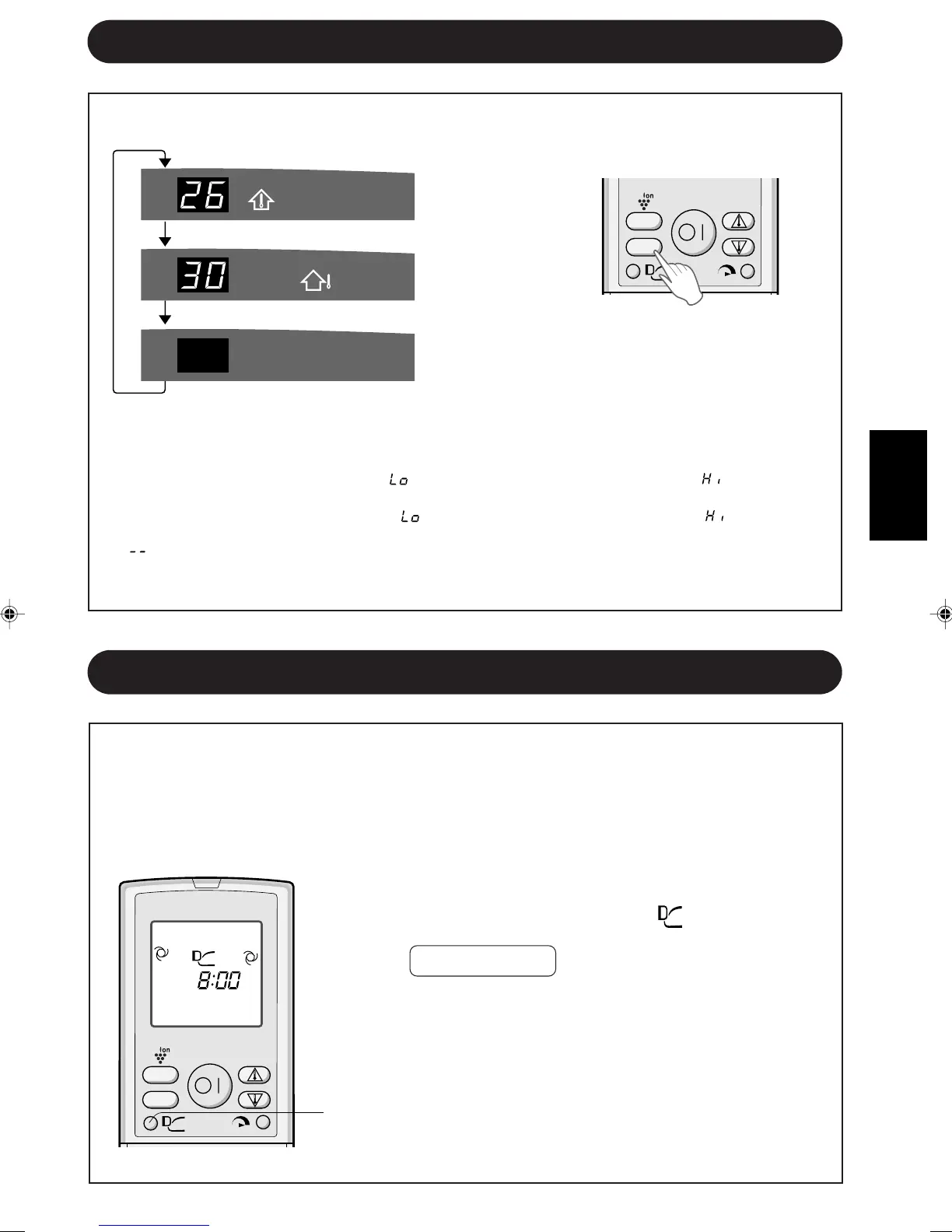ENGLISH
E-9
The indicator panel will change each time you press
the DISPLAY button in the following manner.
The room tempera-
ture is displayed.
The outdoor
temperature is
displayed.
No display.
NOTES:
• The displayed temperatures are rough estimates and may vary from the actual temperatures.
• Temperature display ranges
Room temperature: 0°C ~ 40°C ( is displayed when less than 0°C and when higher
than 40°C)
Outdoor temperature: -9°C ~ 45°C ( is displayed when less than -9°C and when higher
than 45°C)
•
is displayed during the first 60 seconds of operation while the temperatures are being
detected.
• Only the room temperature can be displayed for 5 seconds when the unit is not in operation.
DISPLAY
Room Temp.
Lamp
Outdoor Temp.
Lamp
temperature
Indiactor
temperature
Indiactor
TIPS ABOUT INDICATOR PANEL
PROGRESSIVE AIRFLOW
Press the Progressive Air Flow button during cooling or dry operation when you do not
want to feel cold air.
Vertical adjustment louvre is set obliquely upward to deliver cool air to the ceiling.
Press the button during heating operation.
Vertical adjustment louver is set downward to deliver the warm air down to the floor and
warm you.
1
During operation, press the PROGRESSIVE
AIRFLOW button.
• The remote control will display .
TO CANCEL
Press the PROGRESSIVE AIRFLOW button.
NOTES:
• The Progressive Airflow setting is cancelled when you
press Full Power button while Progressive Airflow is set.
• If you want Progressive Airflow operation in Full Power
mode, press PROGRESSIVE AIRFLOW button during
Full Power operation.
1
AM
DISPLAY
AY-XP09DR-NC_Eng P6.5 04.6.25, 8:29 AM11
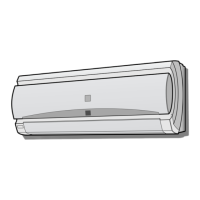