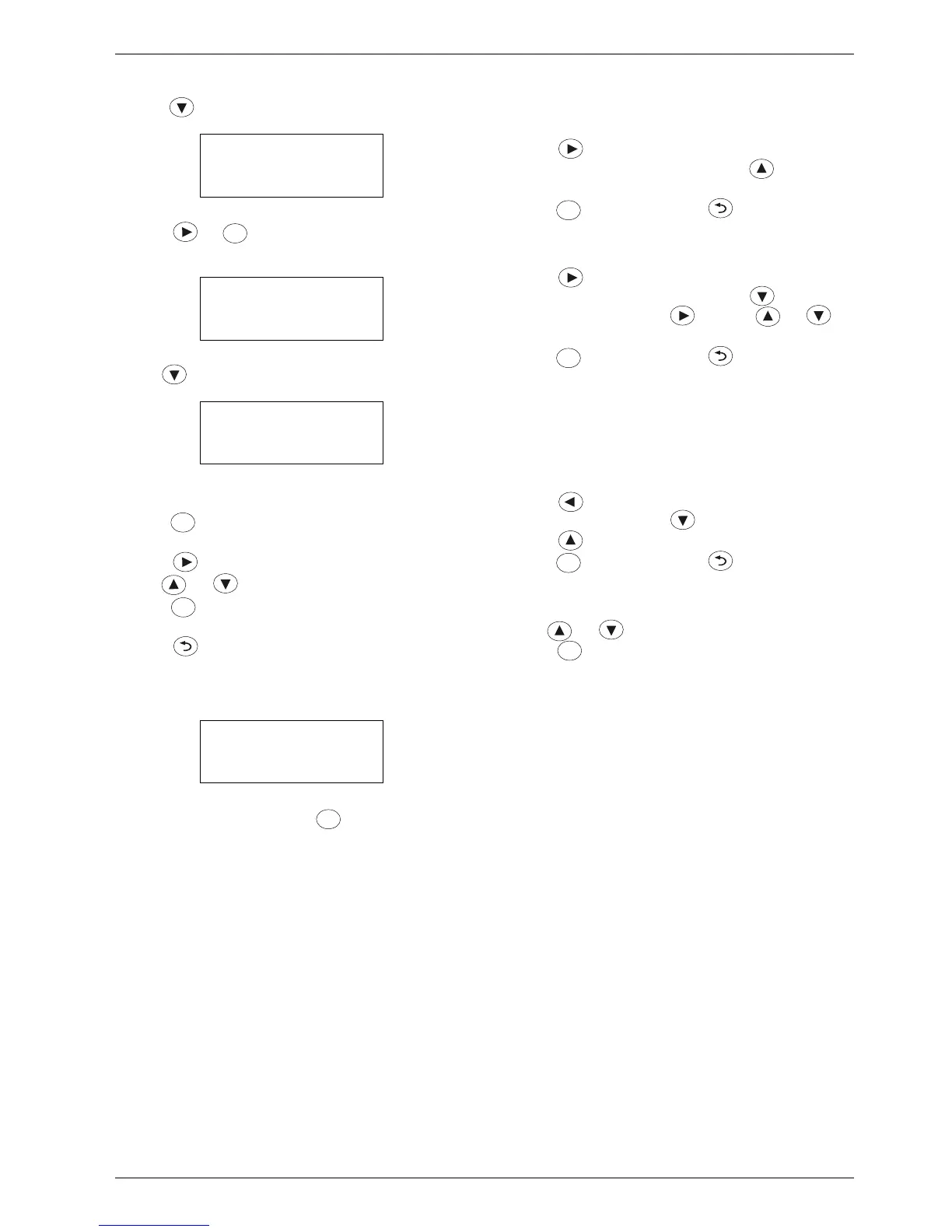Control panel
6 720 645 172 (2010/07) en
7
B Press so that Heat curve is marked.
B Press or to go to the next menu level for
Heat curve.
B Use till the below is shown:
The value 35 ° shall be changed to 37 °.
B Press to come to the first adjustable value, which
is 3 in 35 °. The digit is marked and flashes.
B Press so that digit 5 in 35 ° is marked.
B Use or to change 5 to 7.
B Press to save the value. The cursor is now on the
next adjustable value in the window.
B Press one or more times to cancel an initiated
change.
After change to 37 ° the window looks like this:
Digit 3 in 38 ° is marked. Press to keep the value
and continue navigating.
Other ways of changing a value
Increase the number of digits in a value:
B Press so that the cursor is placed to the right of
the last digit in the value, and press until the
desired value is shown.
B Press to save the value or one or more times
to return without saving.
Place a decimal point in a value:
B Press so that the cursor is placed to the right of
the last digit in the value, and press . A decimal
point is included. Press and use or to
set the desired value for the decimal.
B Press to save the value or one or more times
to return without saving.
When the value has been saved, it can be presented
as a whole number, even though one or more
decimals have been added. The value in the control
unit is always the saved value.
Change to/from a negative value:
B Press to mark the position in front of the first
digit in the value. Press to include a minus sign,
press to remove a minus sign.
B Press to save the value or one or more times
to return without saving.
Change a text value:
B Use or to show the available alternatives.
Press when the desired value is displayed.
Summer/winter op.
>Heat curve
Parallel offset
Hysteresis
Tab. 15 Room temperature 2
Heat curve
Outd. Flow
20 ° 20 °
15 ° 24 °
Tab. 16 Heat curve 1
Heat curve
Outd. Flow
0 ° 35 °
-5 ° 38 °
Tab. 17 Heat curve 2
Heat curve
Outd. Flow
0 ° 37 °
-5 ° 38 °
Tab. 18 Heat curve 3
ok
ok
ok
ok
ok
ok
ok
ok
