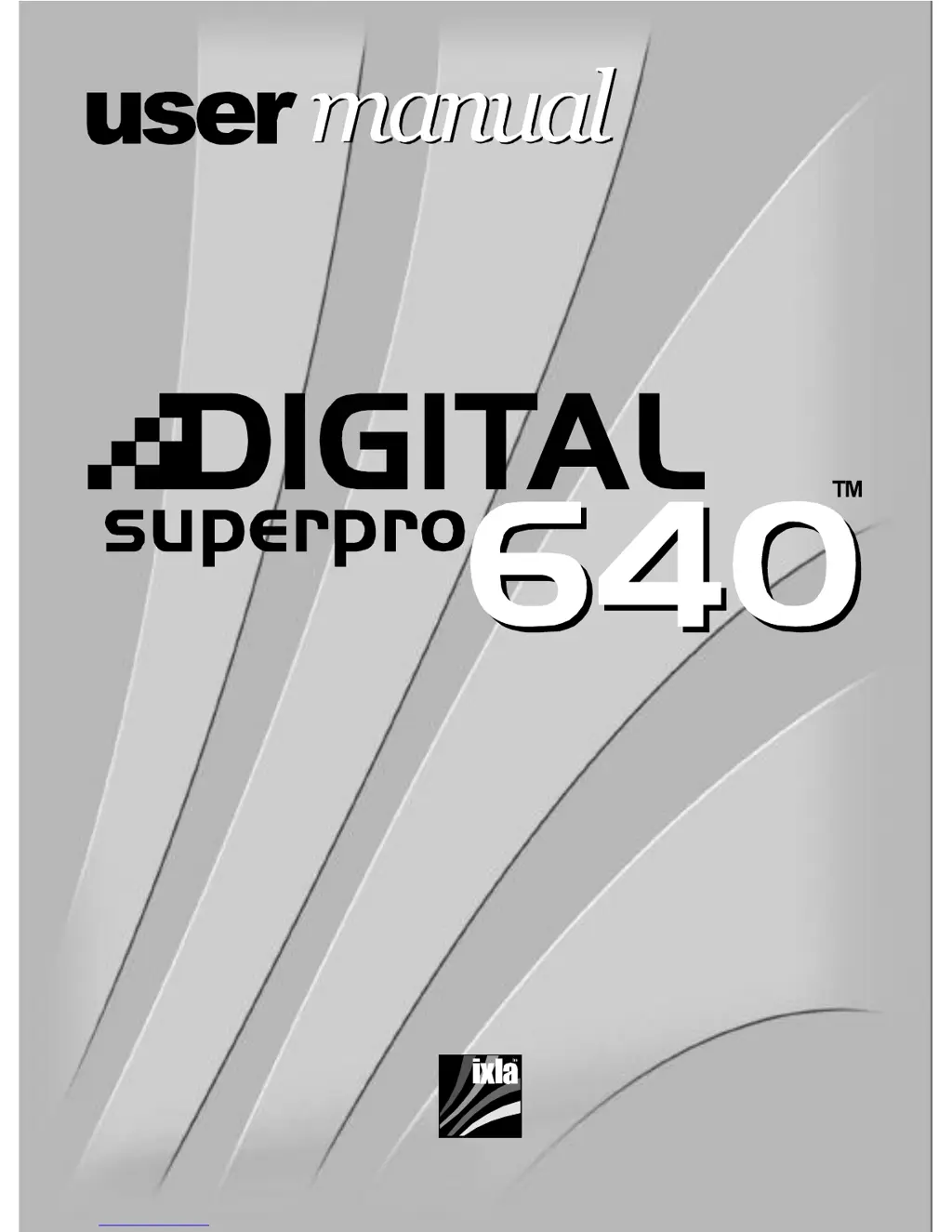How to fix IXLA Digital Camera when it has no power?
- CCameron WiseAug 18, 2025
If your IXLA Digital Camera has no power, ensure it is turned on by holding the Power button until the Power light illuminates. If it's still not working, the batteries might be weak or dead, so try replacing them. Also, check that the batteries are correctly inserted according to the instructions. Finally, if the Power saver has switched the power off, press the Power button again.