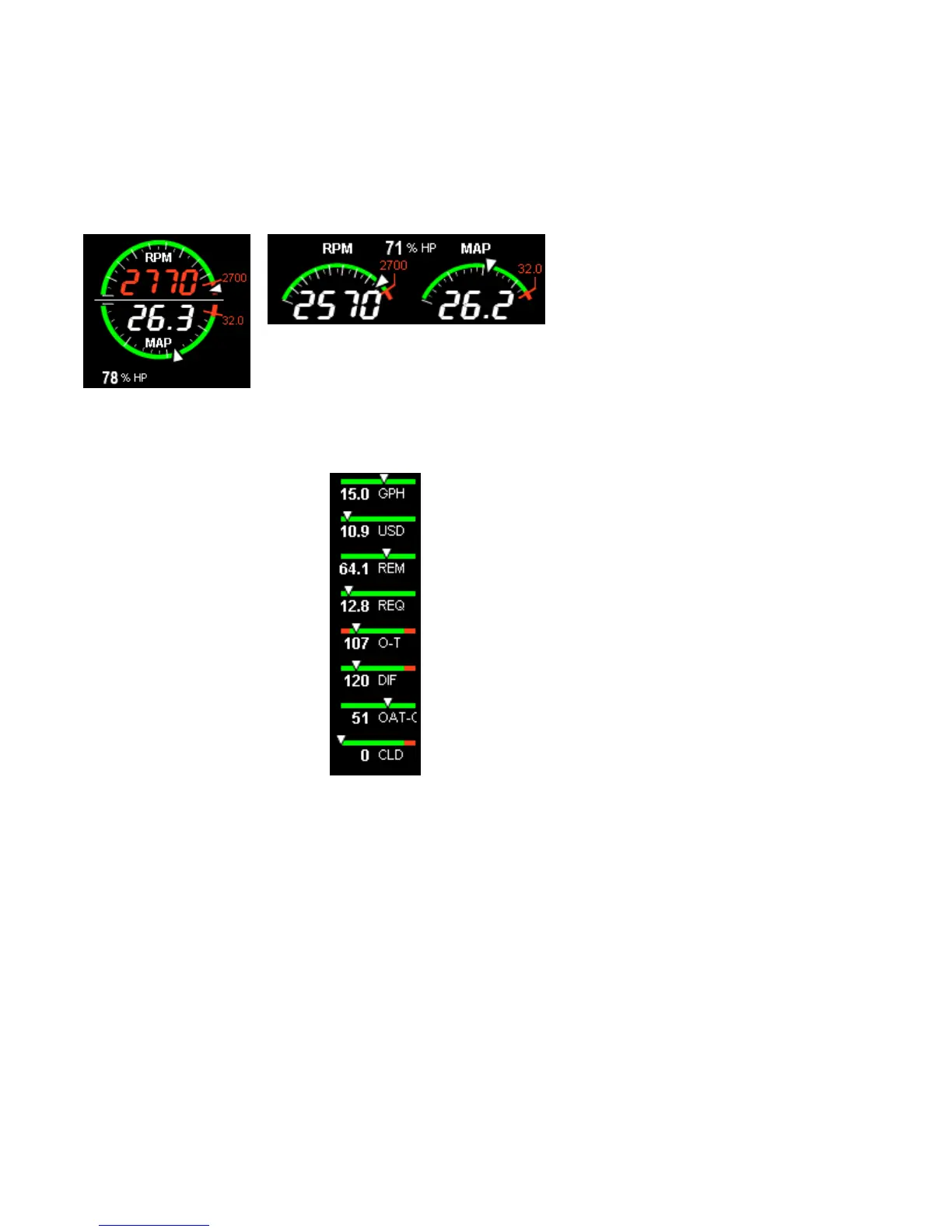For Your Safe Flight Page 13
EDM-830 RPM & MAP
(portrait orientation)
EDM-830 RPM and MAP Display
The EDM-830 depicts both RPM and Manifold Pressure graphically and
digitally. Examples are shown for both landscape and portrait
orientation. When a power setting exceeds redline, the digital value
changes to red and a blinking message appears in the Scanner®
Information Area. Percent horsepower is located in this display area
also.
EDM-730/830 Linear Gauges
This area contains linear bar
graphs with digital displays. When
a value exceeds red line, it is
displayed in RED. You can
customize what appears in each
position. Examples of available
displays are:
Voltage (BAT)
EGT Span (DIF)
Shock Cooling (CLD)
Oil temperature (O-T)
Oil pressure (O-P)
Outside Air Temperature (OAT)
Fuel flow, units per hour (GPH)
Fuel Used (USD)
Fuel Remaining (REM)
Fuel Required to waypoint or
destination (REQ)
EDM-830
Linear Gauge
EDM-830 RPM & MAP
(landscape orientation)