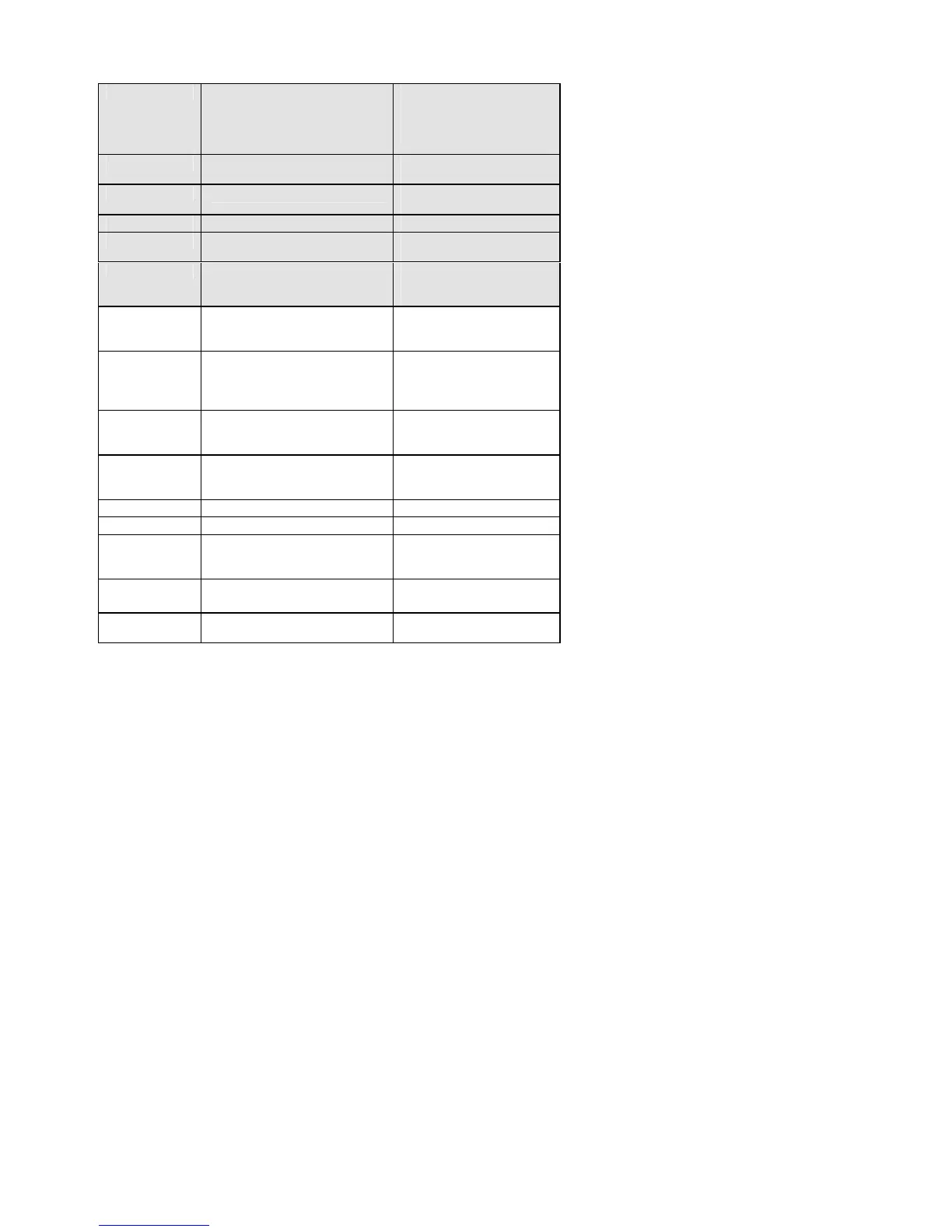Page 54 Engine Data Management
FUEL GAL
GAL
KGS
LTR
LBS
Selects the units in all
parameters where fuel
quantity or fuel rate is
displayed
MAIN=50 0 … 999
Main tank capacity, in
units selected
AUX? N
N
Y
Y—Yes—aircraft has
auxiliary tanks
AUX=0 0 … 250
Auxiliary tank capacity
MIN =45 0 … 60
Alarm limit in minutes for
low time in tanks
REM =10 0 … 200
Alarm limit for low fuel
quantity in tanks, in units
selected
CARB?
N
Y
Y—Yes—carbureted
engine. Setting 1-3, 3
being highest filter
RECRD
ONLY? Y
Y
N
Long Term Memory.
Y—only data recording.
N—also real-time serial
data output.
DATARATE=
9.6
9.6
19.2
Select serial data rate for
real-time serial data
output.
CYL=6 4 … 12
Set the number of
cylinders. See page 56 for
exceptions.
HP = 180 60 … 500
Set the engine HP
EC =14.90 12.00 … 16.00
Set the Engine Constant
DISPLAY? 1=O-T… 9=OAT
Select linear gauge
preferences (choices vary
by options)
BACKLIGHT
ADJUST = 30
-50 … 50
Sets user LCD backlight
intensity preference
END? Y
Y
N
Y—Yes to exit; N—No to
review list again
*The alarm limits may differ from those shown here, depending on your type of aircraft.