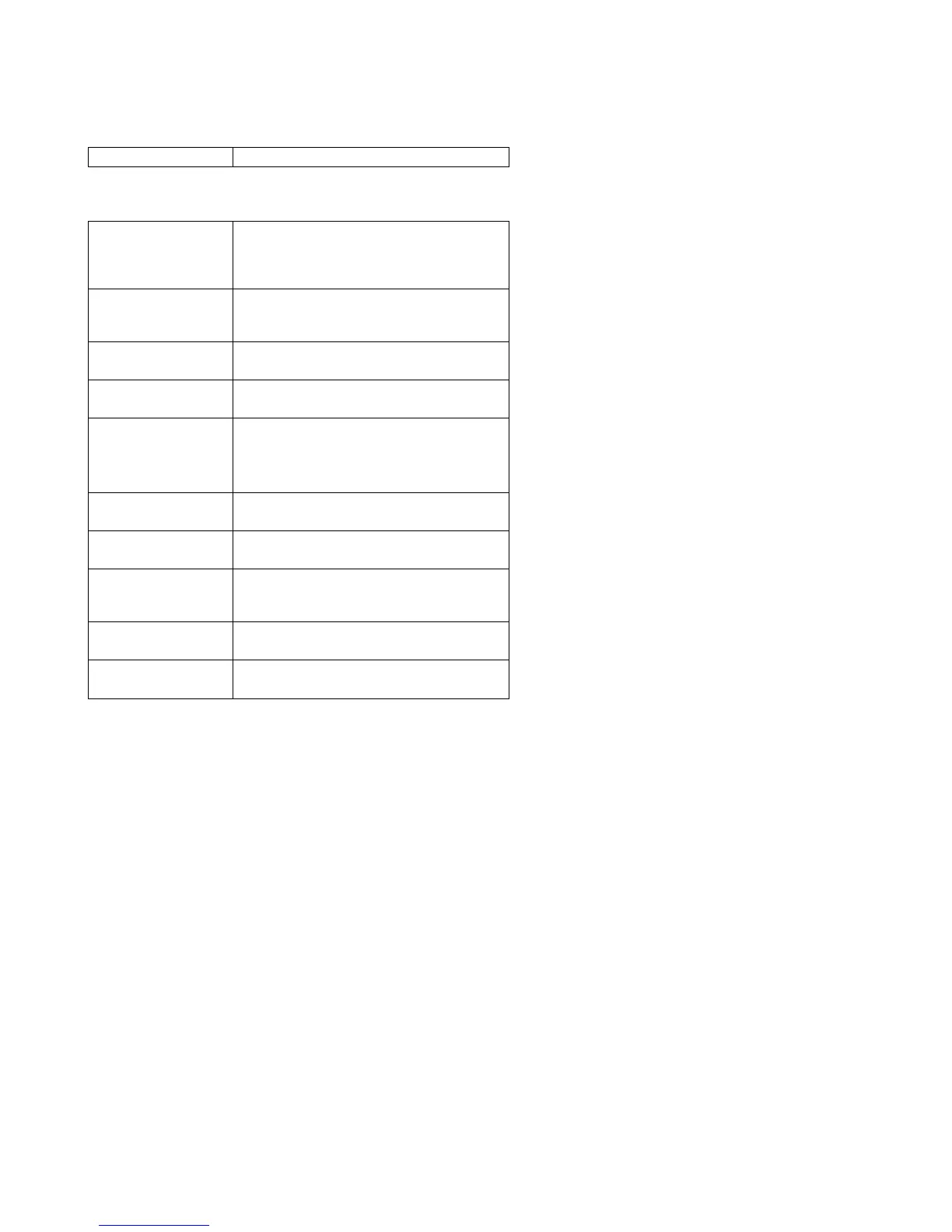For Your Safe Flight Page 72
EDM-740 Program Mode additional choices
Pilot Program Mode additions
HOBBS: 1234.9 Displays engine total running hours.
Factory Limit Program Mode additions
LO AMPS=0 Tap/hold LF to change value. Tap STEP to
save. Hold both STEP and LF buttons for a
few seconds to access AMP calibration choice
below.
AMPS ADJ
0
Hold both STEP and LF buttons to enable
adjustment. Tap/hold LF to change value.
Hold both STEP and LF buttons again to save.
HI AMPS=100 Tap/hold LF to change value. Tap STEP to
save.
FUEL PRESSURE Hold STEP and LF for a few seconds to
access sensor selection.
FP=30 PSI 2W
FP=150 PSI 2W
FP=NONE
Tap/hold LF to change selection. Tap STEP to
save.
LO F-P=1.0 Tap/hold LF to change value. Tap STEP to
save.
HI F-P=25.0 Tap/hold LF to change value. Tap STEP to
save.
EDIT FUEL LEVELS? Hold STEP and LF for a few seconds to
access Fuel Level Calibration (see section on
fuel level calibration).
LO L-TANK=0 Tap/hold STEP to adjust left tank low alarm.
Tap STEP to save.
LO R-TANK=0 Tap/hold STEP to adjust right tank low alarm.
Tap STEP to save.