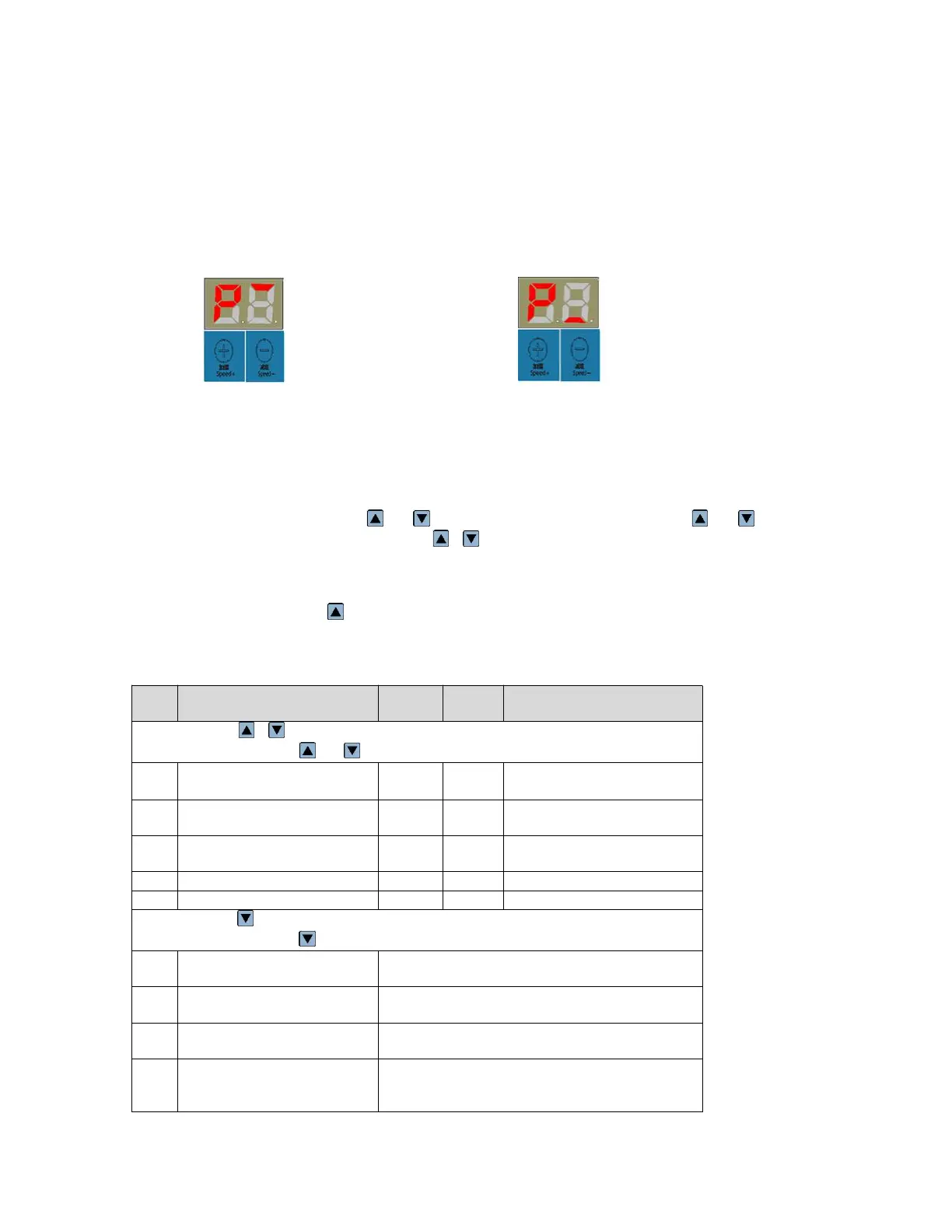六、电控操作
1、W4-D 电控操作
Instructions of W4-D Interlock sewing machine panel operation
本控制器使用双位数码管显示实现参数调整。在 P 主界面,第一个数码管显示“P”,第二个数码管显示当前设
定的停针位置,上、下停针如图所示(图 1).
In P interface, the first tube display “P”, the second tube display shows the current needle position, picture 1 shows
the upper and lower needle position.
图 1 上、下停针显示界面
1.转速的修改 Modify speed
在待机 P 界面按+键或者-键,显示当前转速,按▲键速度递增 100RPM(数值递增 1),按▼键速度递减
100RPM(数值递减 1),长按▲键(▼键)可实现快速递增(递减),停止按▲键或者▼键后约 3 秒,自动保存
设定的速度参数,并回退到 P 界面。
The panel shows “P”. Then press or to adjust speed up and down, short-press or to adjust
speed up 100RPM and down 100RPM, long-press ( ) speed rapidly up (down). After 3 seconds, the parameter
saved and the panel back to the “P”.
2.停针位修改 Needle Position Adjust
在 P 界面下,长按▲键约 3 秒不松开,可以调节上下停针位。
The panel shows “P”, press for 3 seconds, then set the position up or down.
3.恢复出厂设置 Factory reset
在 P 界面,长按▼键 3 秒,参数将恢复出厂设置。(J4、J5、 J6 的监控数据除外)
4.操作参数说明表 Parameter description
在 P 界面,长按 和 组合键 3s,可进入技术员界面,并显示 F
The panel shows “P”, press and for 3 seconds, inter engineers interface, and it shows “F”
机头灯亮度调节
LED light adjustment
0:灭 off
1~3:亮度 1~3 level 1~3
缝纫限制速
Limited sewing speed
以 500rpm 为单位递减
Decline by 500rpm every time
停针位开关
Switch of needle position
在 F 界面,长按 键 3s,进入监控参数,并显示 J
The panel shows “P”, press for 3 seconds, inter monitoring parameter, and it shows “J”
显 示 的 数 × 100= 实 际 速 度 the showing number
multiples by 100 equal to the real speed.
显 示 的 数 × 10= 实 际 功 率 the showing number
multiples by 10 equal to the real power.
显 示 的 数 × 10= 实 际 电 压 the showing number
multiples by 10 equal to the real voltage.
显 示 历 史 输 入 最 低 电 压 和 最 高 电 压 Display the
historical lowest input voltage and highest input
voltage.
