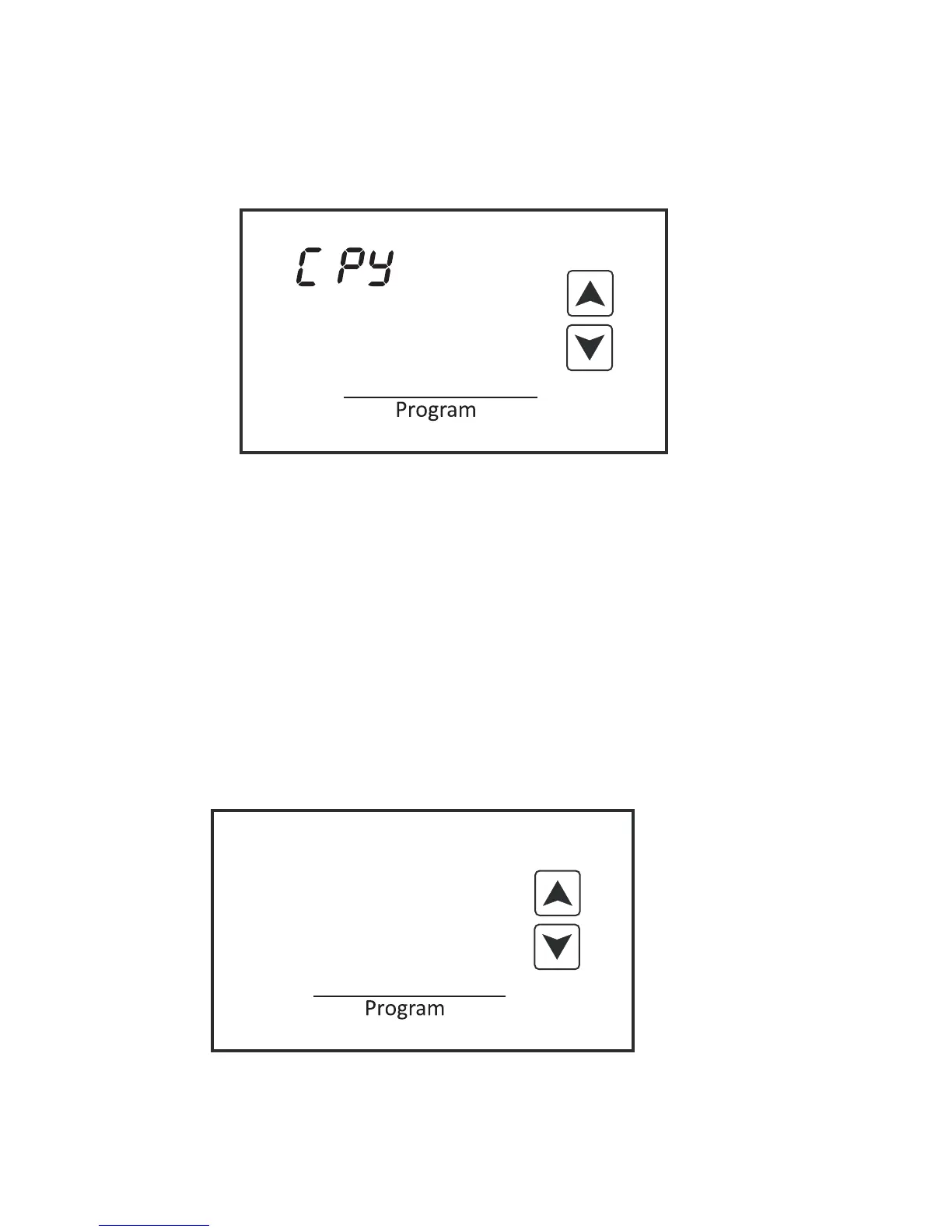each additional day. For example, you might want to copy the Monday schedule to Tuesday and
Wednesday. Once you have selected the days, touch the Program key and the copy symbol will flash
confirming that the Monday schedule has been copied to the additional days selected. Touch the
Program key again and programming will commence with the next
non-scheduled day, which in the example would be Thursday.
E
Mon Tue Wed
To skip the copy feature and advance to the next day, simply press the Program key after the copy
symbol appears. You can program a different schedule for each day of the week.
The factory default schedule is the same as the 5-2 programming mode.
Tue
E
10
