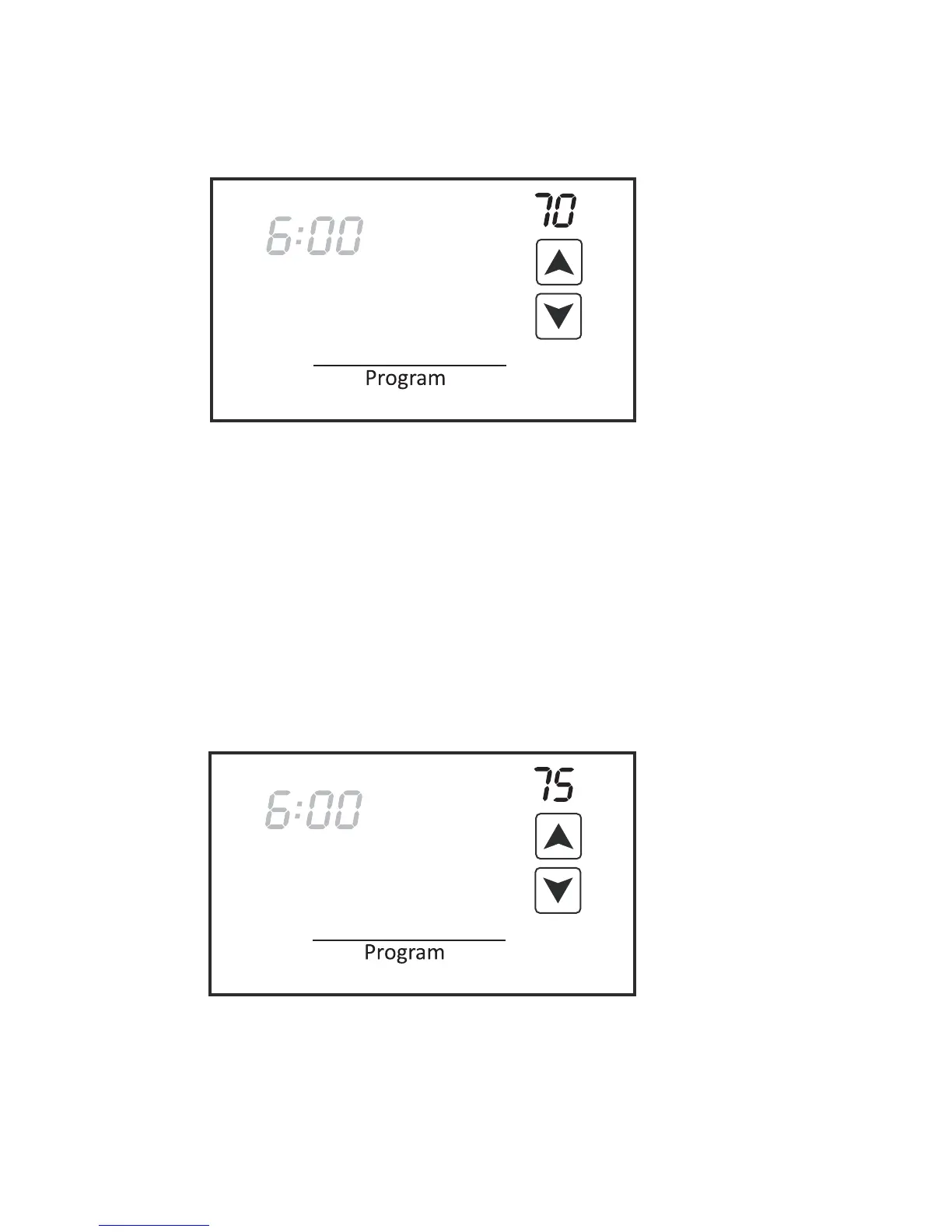Touch the Program box again and the Morning Heat Set temperature will appear and flash. Use the
UP and DOWN arrows to change the heating setpoint.
E
Mon Tue Wed Thu Fri
Morning
Heat Set
Touch the Program box again and the Morning Cool Set temperature will appear and flash. Use the
UP and DOWN arrows to change the cooling setpoint. Repeat the same steps for the Day, Evening
and Night programs. After the Night Cool Set temperature is confirmed, touch the Program box again
and Saturday and Sunday (Sat Sun) will flash. Repeat the same steps for the Saturday and Sunday
programs.
E
Mon Tue Wed Thu Fri
Night
Cool
Set
5
