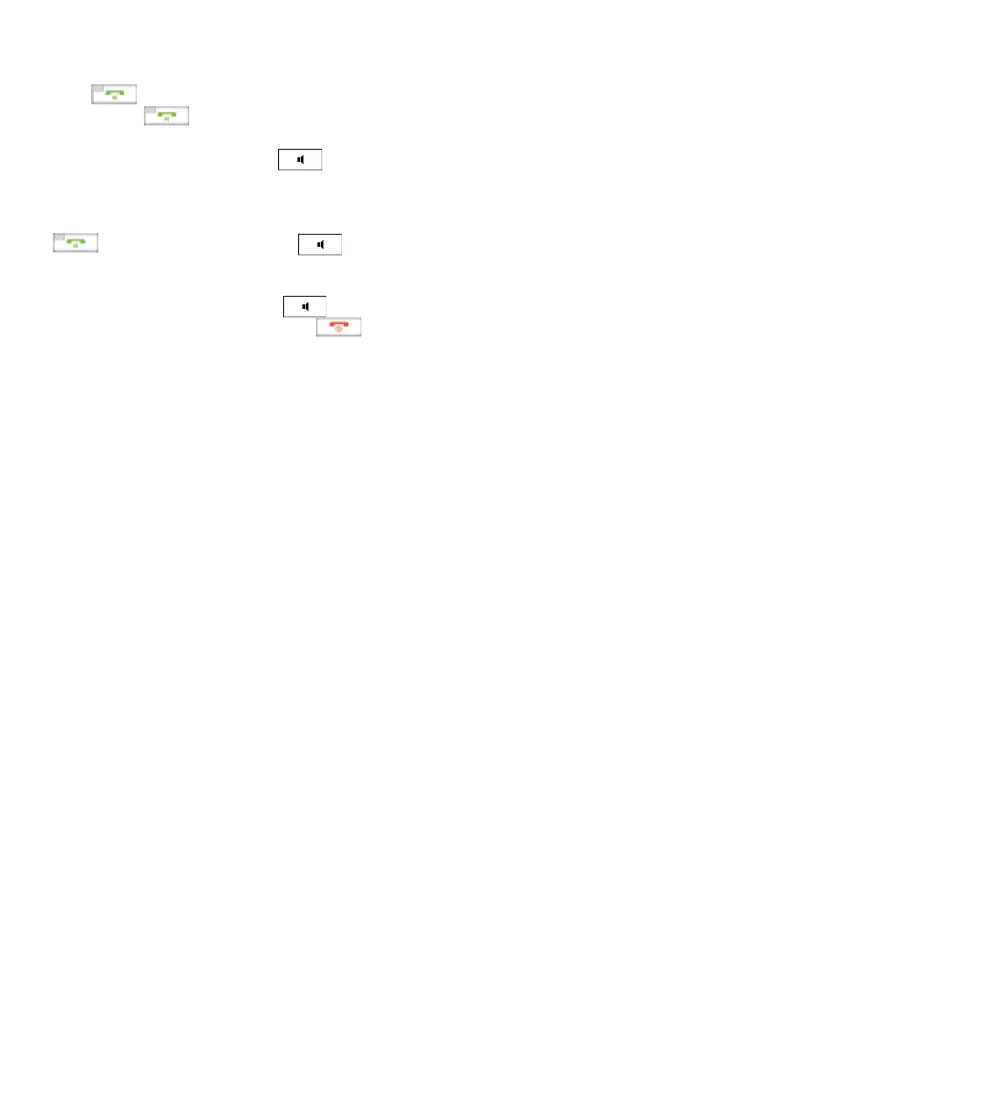8
Handset / Base speaker mode and Handset / Base intercom
1. Press on the cordless handset to enter speaker
mode; press again will enter non-speaker mode
2. For the base, picking up the corded handset will enter
into non-speaker mode; press and put the corded
handset back on the base to enter into speaker mode.
3. From Base to cordless Handset:
When Base is in speaker mode or handset mode, press
on the handset and press on the base, it will
enter handset non-speaker mode.
4. From cordless Handset to Base:
When Handset is calling, press on the base or pick
up the corded handset, then press key on the
handset.
MAINTENANCE
The phone has been manufactured using the very latest
technology and the highest quality components and
workmanship, under ISO9001 quality control procedures.
It can be relied on to provide many years of trouble-free
service, especially if these simple tips are followed:
• Handle with care, avoiding hard knocks and shocks.
• Do not expose this product to dust, strong sunlight,
humidity, high temperature, or mechanical shock.
• Do not use corrosive or abrasive cleansers on this product.
Keep the unit dust free by wiping it with a soft, damp
cloth.
• Do not tamper with or attempt to modify the phone, it
would make it unsafe to use. Should any service difficulties
or faults be encountered, the following list may help you
identify and remedy problems. In some cases, however, it
may be necessary to call the distributor from whom you
purchased it.