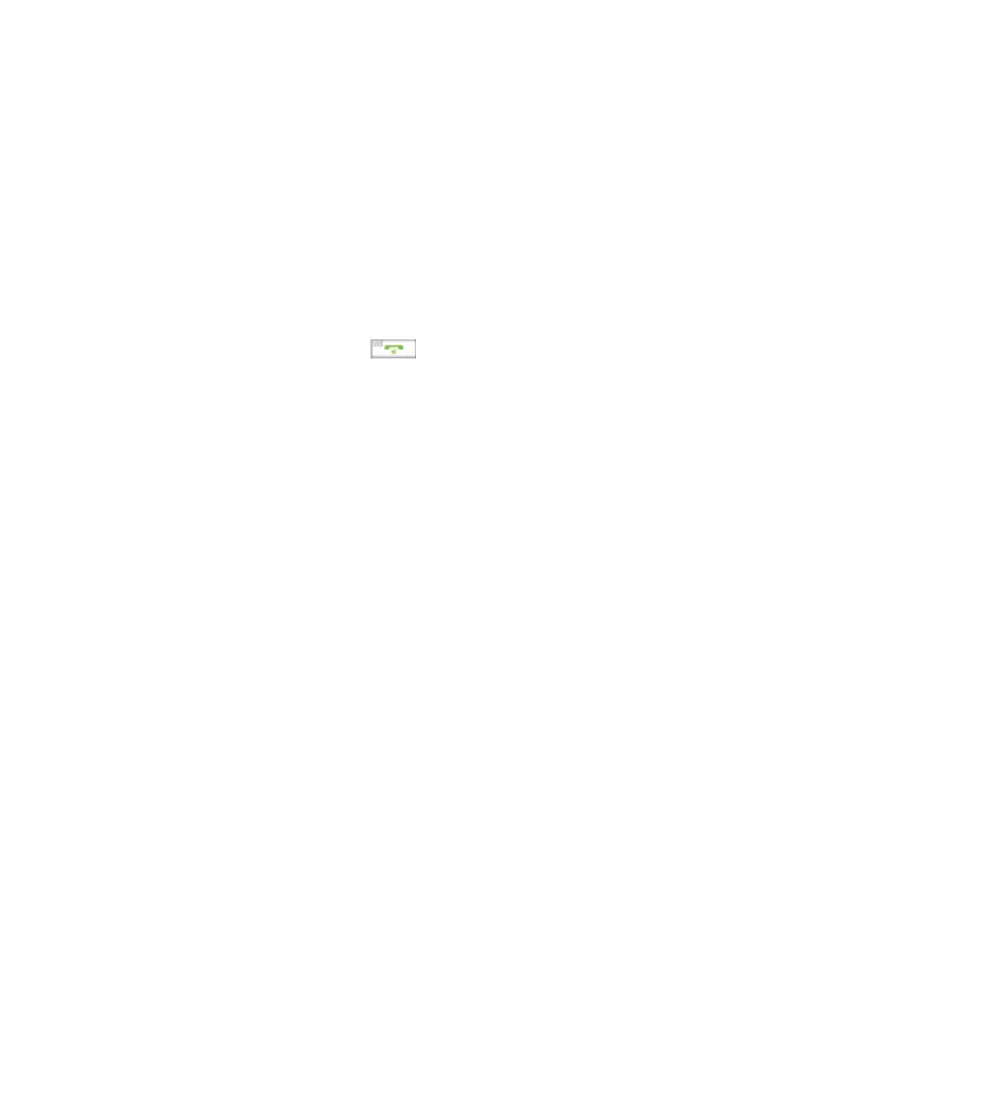9
TROUBLESHOOTING
1. No dialing tone on handset
1) Please check the telephone network,
2) Please check the connection of handset cord and
straight line cord
2. No ringing or continuous ring.
Please check the telephone line or the number of phones
connected in parallel.
3. Noise during call.
Please check the telephone line or please check the
handset cord
4. Cordless handset can not be switched on.
1) If there is an error sound after pressing (green
button), it means that cordless handset wasn’t
registered to the phone base, you may need to
register it again.
2) Cordless handset and phone base’s distance beyond
range, need to move cordless handset closer to base.
3) Batteries do not have enough power, need to recharge
5. If there is any problem, please don’t open the phone
body, please contact us or our local representative.
Thanks.
BATTERY
1. The battery should be charged for over 8 hours for the
first time or if the battery hasn’t been used for some
time.
2. After 3 or 4 charges, the new battery will reach full
capacity.
3. If the phone will not be used for a long time, please
remove the battery and keep it in a dry place.
4. The battery should be changed after 20 months using a
genuine battery from a Bittel supplier.
