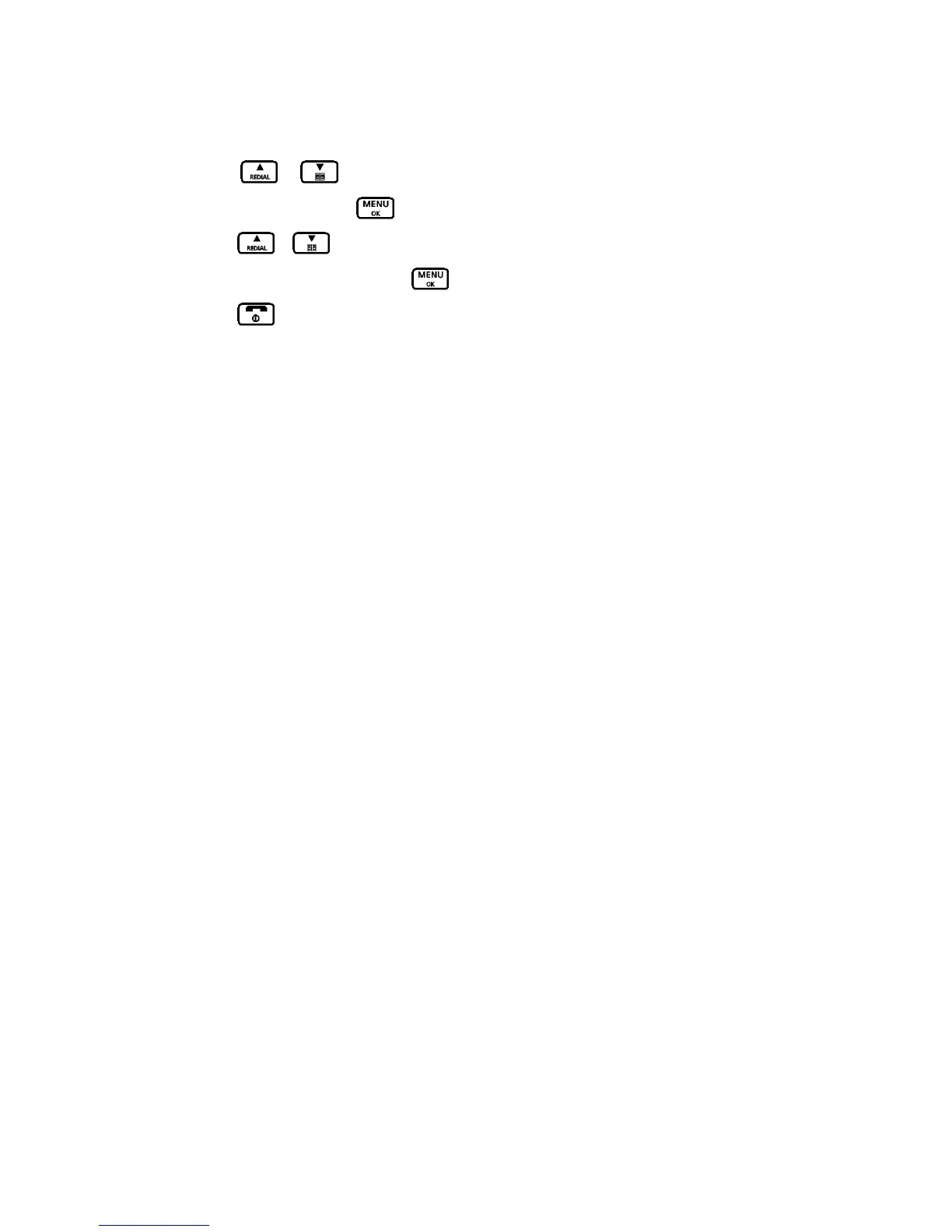3. Press / button to select the “External”, “Internal”, “Paging”, “Alarm”, or
“Appointment” and press
to confirm.
4. Press
/ button to select the melody you want. (you will hear a sample of each
as you scroll through), then press
to confirm your selection.
5. Press
button to exit and return to standby.
