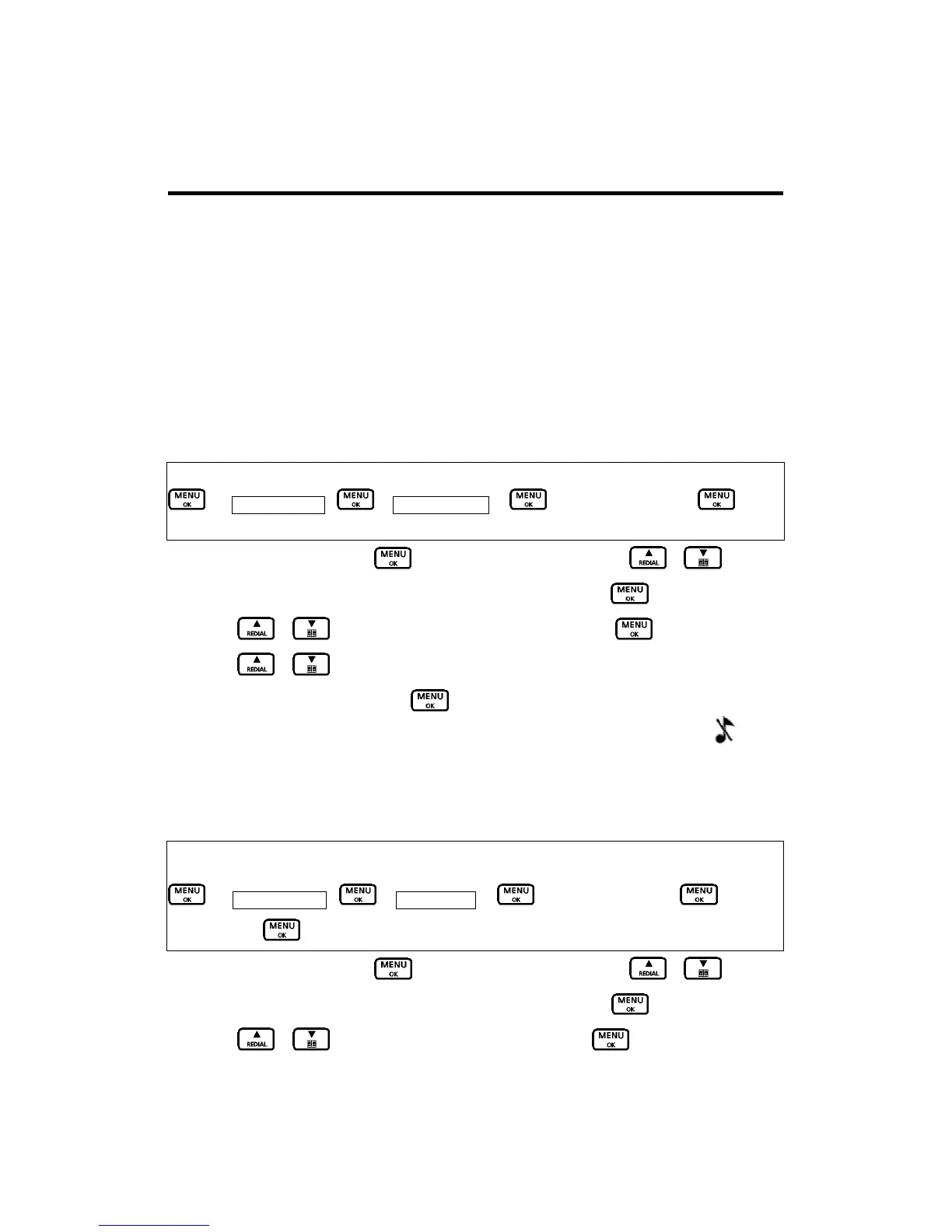H. PERSONALIZING YOUR PHONE
This DECT phone is built with features to offer you personalized settings, such as ringing melody,
ringing volume, key click and key lock.
Referring to the description of MENU button in previous section, all those personalized settings can
be programmed via Menu Programming mode.
H.1 SETTING RING VOLUME & MELODY
Different ringer volume and melody can be programmed to each handset.
Handset ringer volume
Key Map:-
Æ Audio Settings – Æ Ringer VolumeÆ Æ select the volumeÆ
1. To arrive at this menu, push button in standby mode, and use / button to
start browsing until “Audio Setting” is shown on the screen. Press
2. Press
/ button to select “ringer Volume” and press .
3. Press
/ button to select the volume you want. (you will hear a sample of each
as you scroll through), then press
to confirm.
4. Press power off button to exit and return to standby. If you select Volume “Off”,
will be
displayed.
Handset ringer type
Key Map:-
Æ Audio Settings – Æ Ringer TypeÆ Æ select the optionÆ Æ select
the melody Æ
1. To arrive at this menu, push button in standby mode, and use / button to
start browsing until “Audio Setting” is shown on the screen. Press
2. Press
/ button to select “ringer Type” and press .
