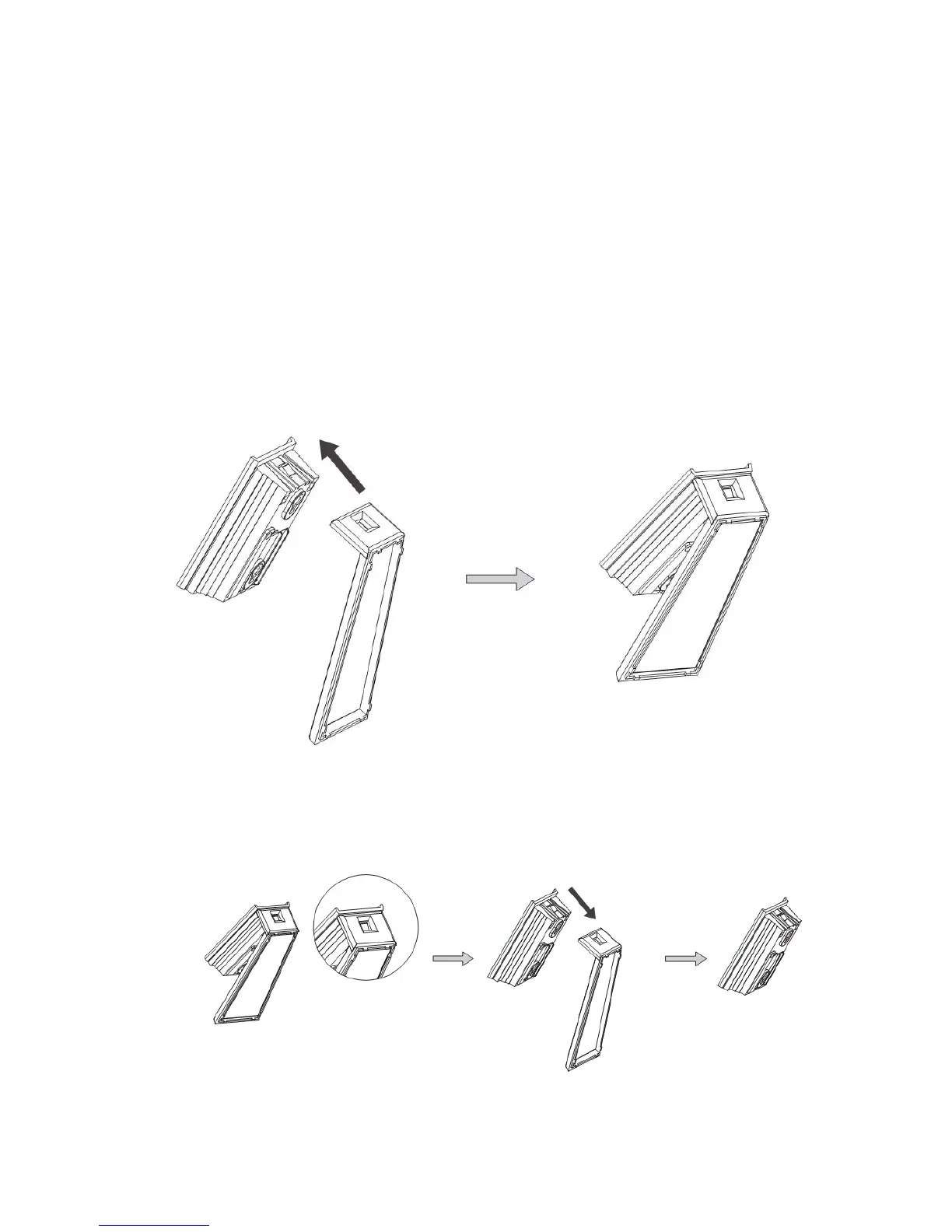3. Plug the power supply into the main wall outlet and connect the other end to the RED jack of
the combo jack
4. Connect one end of the telephone line cord to the BLACK jack of the combo jack; connect
the other end of the telephone line cord to the country telephone plug adaptor (optional).
5. Connect the country telephone plug adaptor to the wall outlet for telephone.
A.1 Assembling the table stand
Slide the canals of the table stand into the tracks of the back side on the base station. The table
stand is mounted when you hear a click.
A.2 Wall Mount
If you desire wall mount, please follow the following procedures:
1. Push the button inside the square hole at the bottom of the base station, using a pen or a
finger, and pull the bracket away from the base station at the same time.
