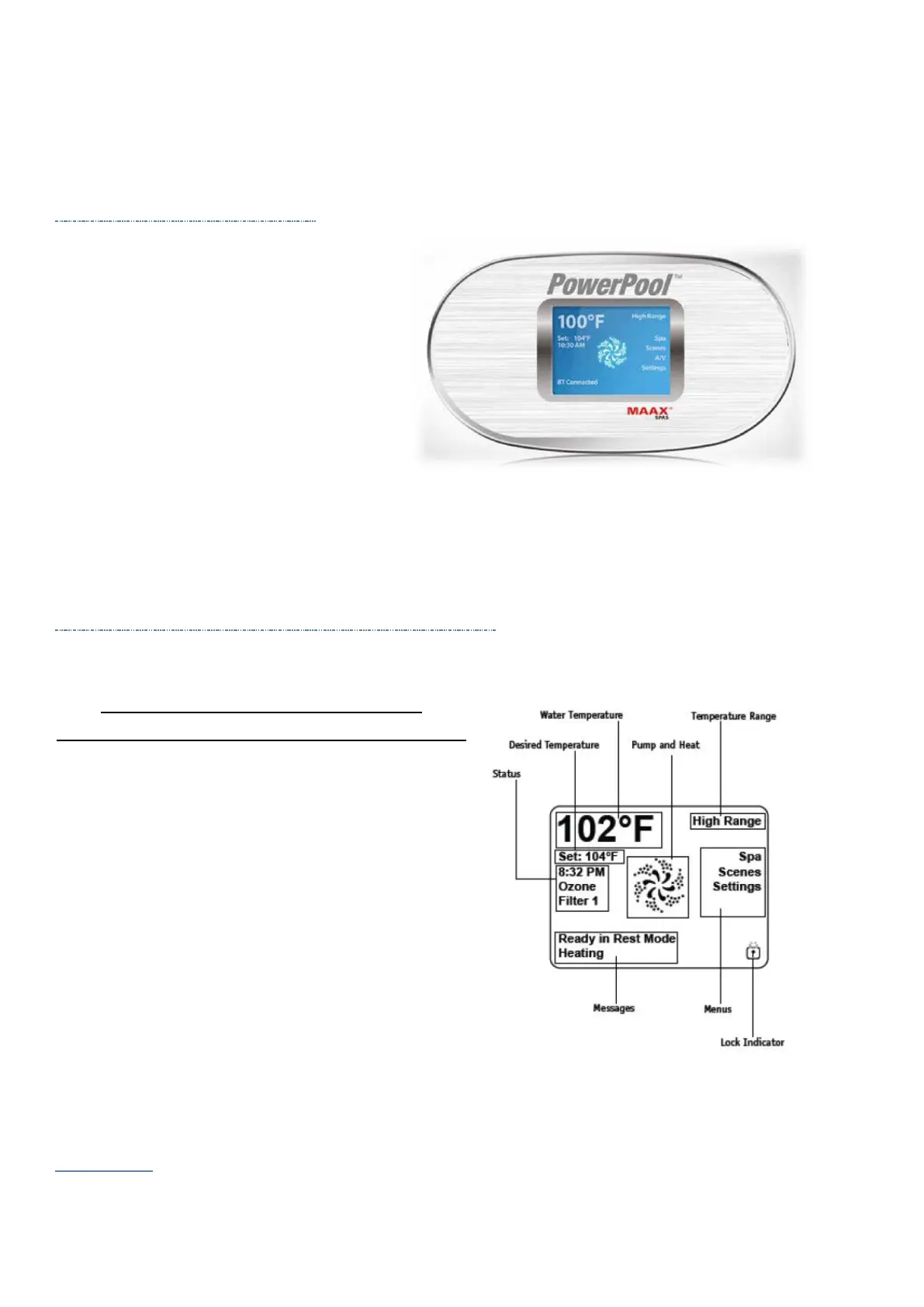Control with touchscreen
MAAX® Collection’s NEW advanced
SmartTouch control panels are easy to read
and allow you, with the tap of your finger,
to change the temperature, adjust the
lighting or control your massage. Unlike
your smart devices this control works even
when wet.
Waterproof Display with Smart-Touch
You can find important information
concerning the whirlpool on the main screen.
You can find settings concerning temperature. In addi-
tion, the instantaneous water temperature can be
seen. The selected temperature range is dis- played in
the upper right corner. The symbols for the nozzles
are rotating when one of the pumps works and the
symbols change their colour when the heater is
switched on. A lock icon is displayed when the control
panel or settings are locked.
Navigation
If a text appears white on the main screen, this is selectable. The menu selection on the right
side of the screen can be selected. Select one of these options to bring up another screen with