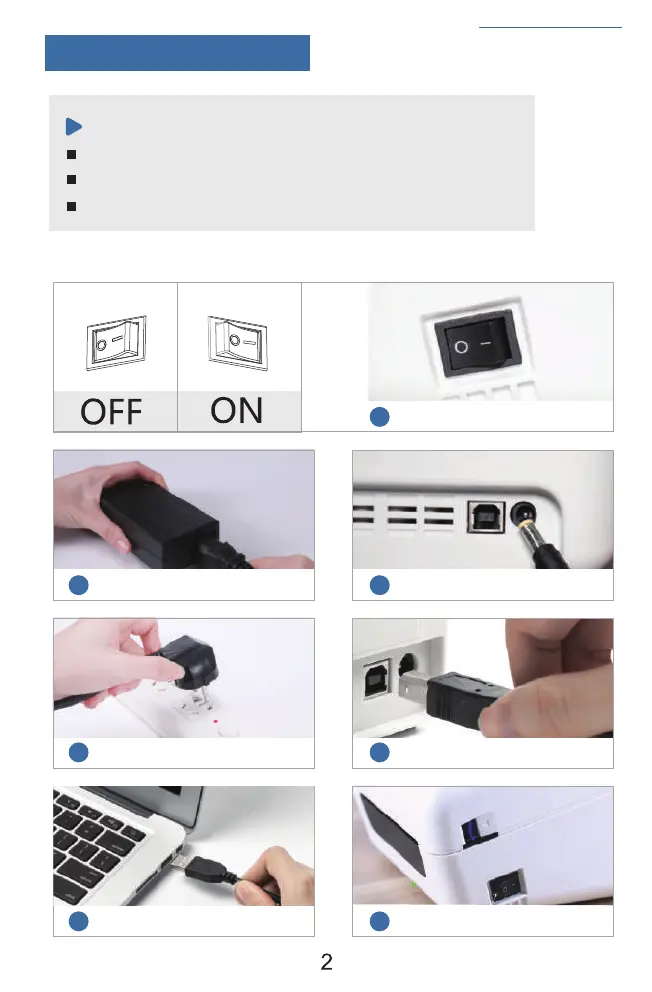1
3
5
7
6
2
4
Ensure the printer is OFF.
Use original power adapter only in case harm or injure.
Unplug if no use in a long time.
Ensure the printer is off
Connect the powerAttach the power cord to the adapter
Plug the power cord into the socket Connect the USB cable to the printer
Connect the printer and computer
Turn the power on
Note:
See FAQ at support.jadens.com
3.Printer Connection