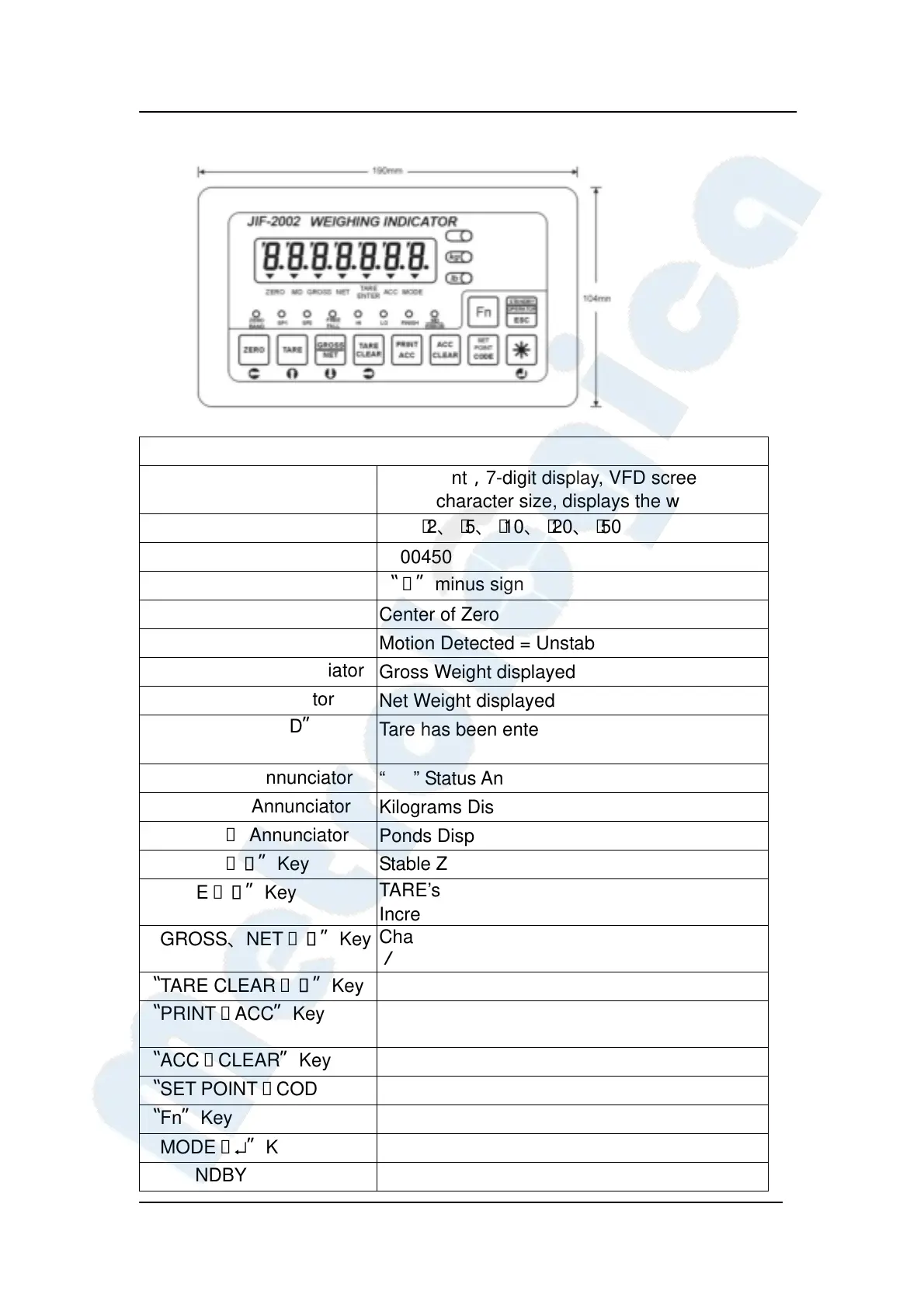JIF-2002 WEIGHING INDICATOR&CONTROLLER
11
3-3 Front Panel Description
◎ DIGITAL SECTION
Main Display
[Green Tube]
7-segment,7-digit display, VFD screen with a
13mm character size, displays the weight.
Minimum Division
×1、×2、×5、×10、×20、×50
Maximum Display +800450
Under ZERO Indicator
〝—〞minus sign
〝ZERO〞▼Annunciator
Center of Zero
〝MD〞▼Annunciator
Motion Detected = Unstable
〝GROSS〞▼Annunciator
Gross Weight displayed
〝NET〞▼Annunciator
Net Weight displayed
〝TARE ENTERED〞
▼Annunciator
Tare has been entered
〝 〞 ● Annunciator
“ ” Status Annunciator
〝 kg 〞 ● Annunciator
Kilograms Displayed
〝 lb 〞 ● Annunciator
Ponds Displayed
〝ZERO ╱←〞Key Stable ZERO∕Left shift key
〝TARE╱↑〞Key
TARE’s when stable-in Net, display ZERO∕
Increase the number
〝GROSS、NET╱↓〞Key
Changes from “Gross” to “ Net” and vise versa
∕Decrease the number
〝TARE CLEAR╱→〞Key Tare is cleared∕Right shift Key
〝PRINT╱ACC〞Key
Print data will send one time∕Print
Accumulation
〝ACC╱CLEAR〞Key Display Accumulator∕Clear Accumulation
〝SET POINT╱CODE〞Key
Setting set point values/ Change set point code
〝Fn〞Key
Unused
〝MODE╱↵〞Key
Change Mode∕Enter Key
〝STANDBY╱ESC Key Standby Status∕Leave the current status