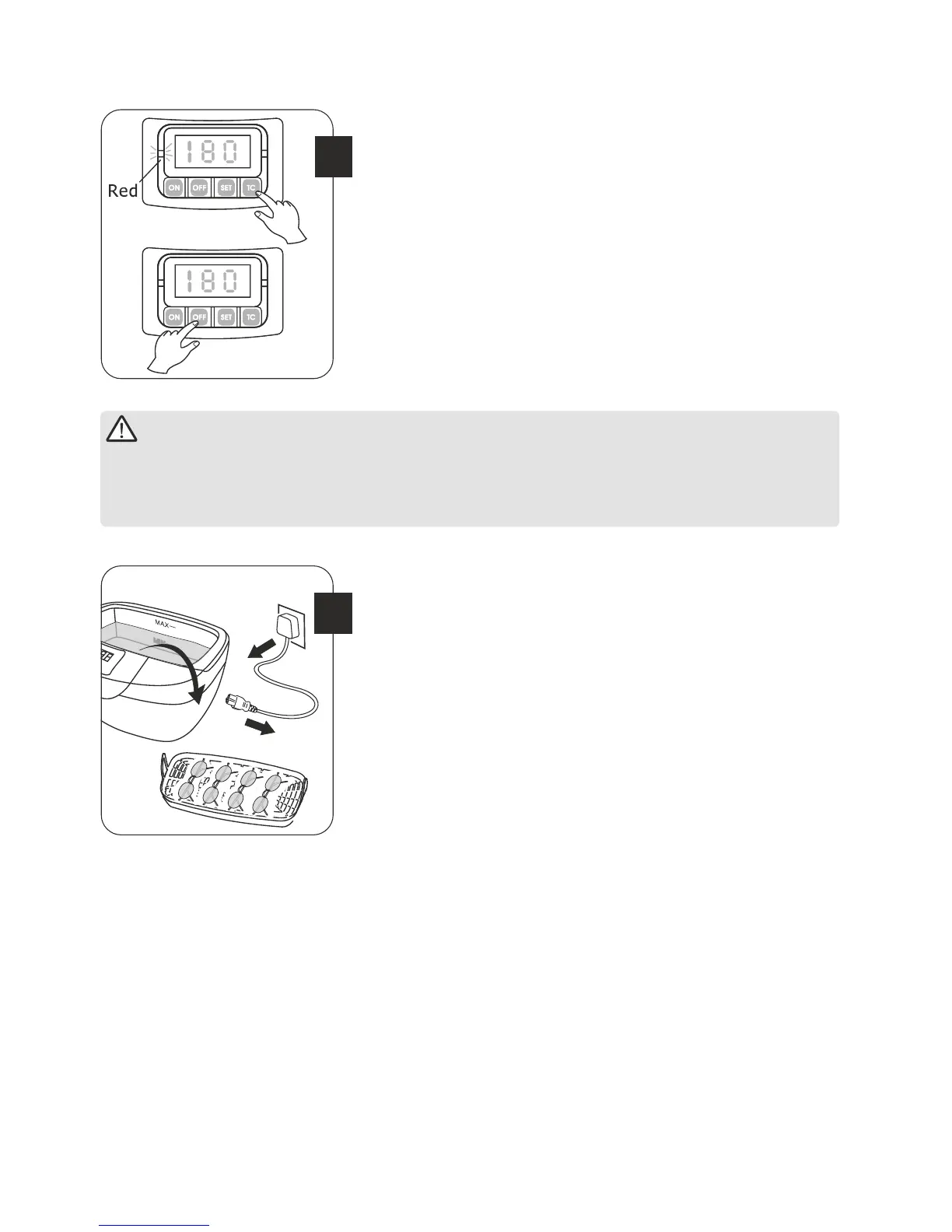7
Operating instructions (continued)
4
5
Using the HEATER function.
Press the “TC” button to start the built-in heater.
The left-side red indicator on the control panel will
illuminate.Thefluidwillheattoamaximumof65
degrees C.
To start the cleaning process press the ON button
(as described in point 3).
If required, you can press the OFF button at any
time to stop or pause the cleaning process. Press
the ON button again to resume cleaning and
continue the countdown. You can press the SET
button at any time to reset the program.
This Ultrasonic Cleaner has built in circuit protection to avoid overheating.
If the overheat protection activates then the right-side red indicator will
illuminate and the unit will cease to operate. After approximately 15
minutes, after allowing the unit cool down, press the ON button to resume
operation.
Whencleaningisfinished,unplugthemainscable
from the mains outlet and from the unit. Then open
the lid to remove the item(s).
Pour away the water via the back, avoiding the
ventilation slots / power inlet on the sides and
control panel on the front face. Wipe the stainless
steel tank with a clean dry cloth.
