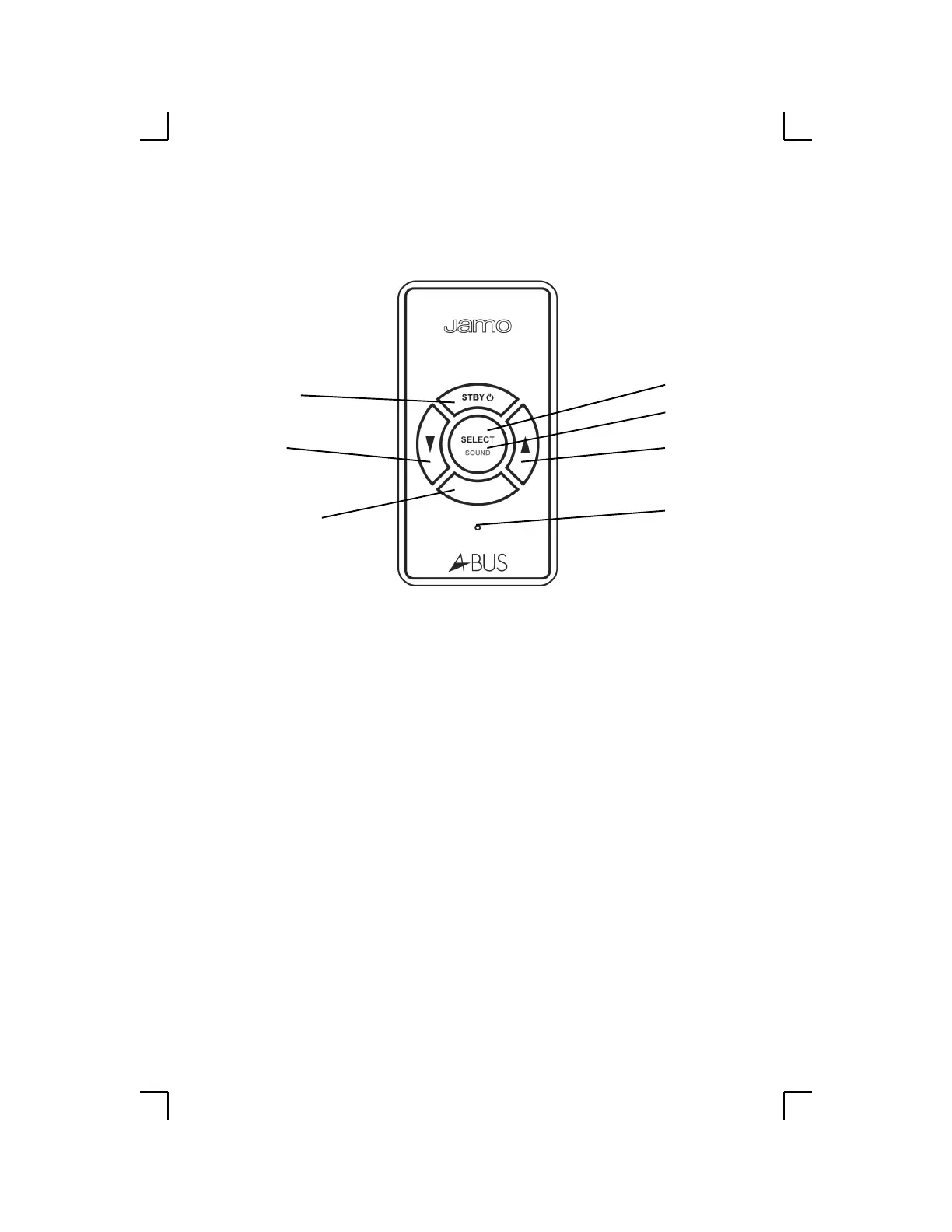KP4.6 wall module
4
Standby Short push to turn keypad/system on.
Short push to turn keypad off.
Long push (approx. 2 sec.) to turn system off (ALL OFF)*
Down Adjusts volume, bass and treble down
Adjusts balance to left and fader to sub-woofer/amplifier
IR Window Receives signals from remote controls
Blinks red to indicate signal received
Select Short push to change source*
Sound Long push to enter Sound Adjustment functions (page 5)
Up Adjusts volume, bass and treble up
Adjusts balance to right and fader to main speakers
LED Keypad on: Solid green
Keypad off: Off
Keypad in mute: Blinks green
Adjusting volume or sound: Blinks orange
End points on volume or sound: Blinks red
Change source: Blinks twice for each push
Sound adjustment functions: Blinks red
*Only in Jamo enhanced A-BUS mode. See page 5 of AVD4.6 Installation Guide.
Standby
Down
IR window
Select
Up
Status LED
Sound
