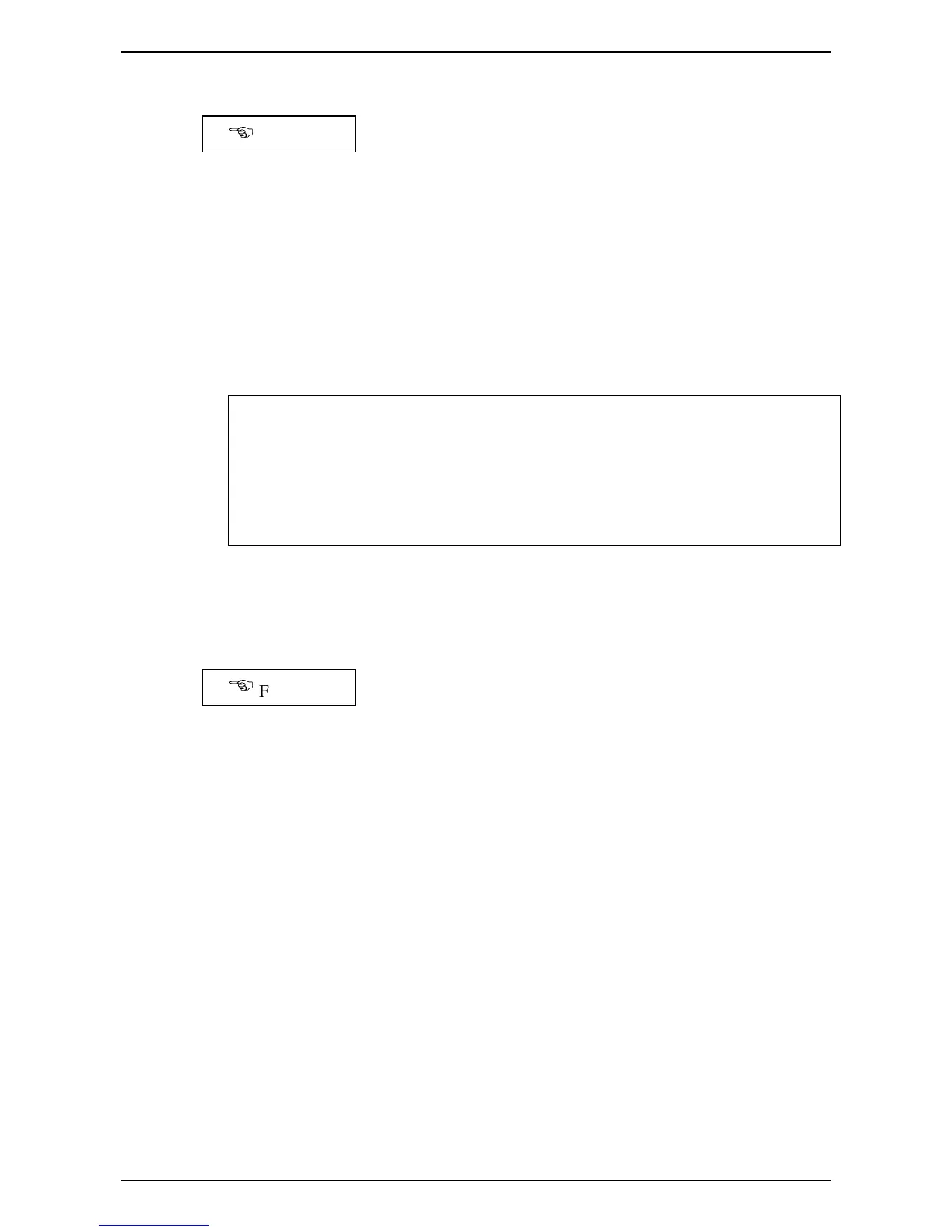Fault Diagnosis 4-12
Revision 2 - 26 April, 2000 HP SERIES DIMMER TECHNICAL MANUAL
4.1.8.2 Scene
(
Figure 4.4
If Scene 1(“SC1”) is selected, the display will scroll with the message “SC1 ON
LEVEL 100”.
•
The overall output level may be altered with the LEVEL/FUNCTION encoder
wheel and the display will indicate a level between 100% and 0%.
•
Pressing a channel SELECT button will isolate that channel from the master
level control. The STATUS LED will flash to show the channel is isolated.
Pressing the SELECT button again will re-connect the channel to the master
level control.
•
By pressing and HOLDING a channel SELECT button, and rotating the
encoder wheel, that channel level may be modified.
Note
The master level control will no longer have any effect on the level of the
modified channel; ie. once a channel has been modified, it remains at that level
while still in RUN mode (regardless of the setting of the master level). The
channel SELECT button must pressed again to re-connect that channel to the
master level control.
•
Once the SELECT button is released, the encoder wheel becomes the master
level control once more.
4.1.8.3 Preset chases
(
Figure 4.4
If Preset Chase 4 (“PR4”) is selected, the display will scroll with the message
“PR4 RUN 100 b.P.M.”.
•
The chase rate may be altered with the FUNCTION encoder wheel and the
display will indicate a rate between 6 and 600 beats per minute.
•
By pressing and HOLDING a channel SELECT button, and rotating the
encoder wheel, that channel level may be edited.
•
Once the SELECT button is released, the encoder wheel becomes the chase rate
control once more. There is no master level control for this function.
The factory Preset Chase patterns for HP12 [HP6] are as follows:
PR1 Channels 1 to 12 [6] in sequence (12 [6] step chase)
PR2 Channels 12 [6] to 1 in sequence (12 [6] step reverse chase)
PR3 Channels 1 to 12 [6] in sequence (12 [6] step shadow chase) ie. chase channel off
PR4 12 [6] Channel Random chase
PR5 Channels 1 & 2 crossfade to Channels 3 & 4.....(6 [3] step 2-channel x-fade)
PR6 Channels 1, 2, 3 crossfade to Channels 4, 5, 6....(4 [2] step 3-channel x-fade)