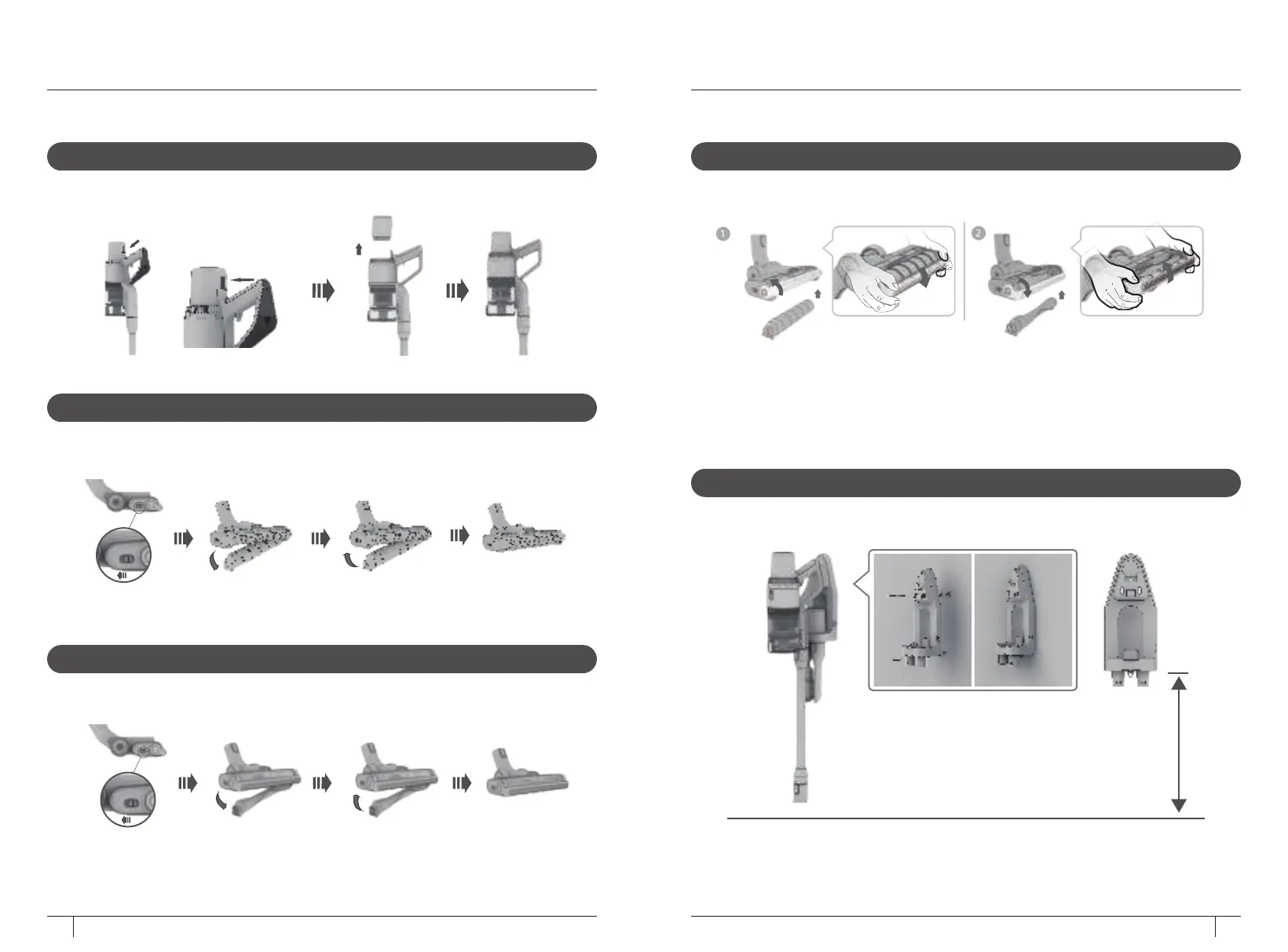ASSEMBLING YOUR VACUUM ASSEMBLING YOUR VACUUM
Mode switch for Hard floor / Carpet floor
Install the wall-mounted dock
Assembling the battery
Assembling the soft roller (For hard floor)
Assembling the brush roller (For carpet floor)
Hard floor mode: Move the bumper as
illustrated with so roller installed. With big
opening in the front, sucks up large debris
and fine dust from hard floors.
Carpet floor mode: Move the bumper as
illustrated with brush roll installed. Closed space
creates more sucon and direct-drive floor head
clean deep into carpet to remove ground-in dirt.
8 www.jashen-tech.com support@jashen-tech.com 9