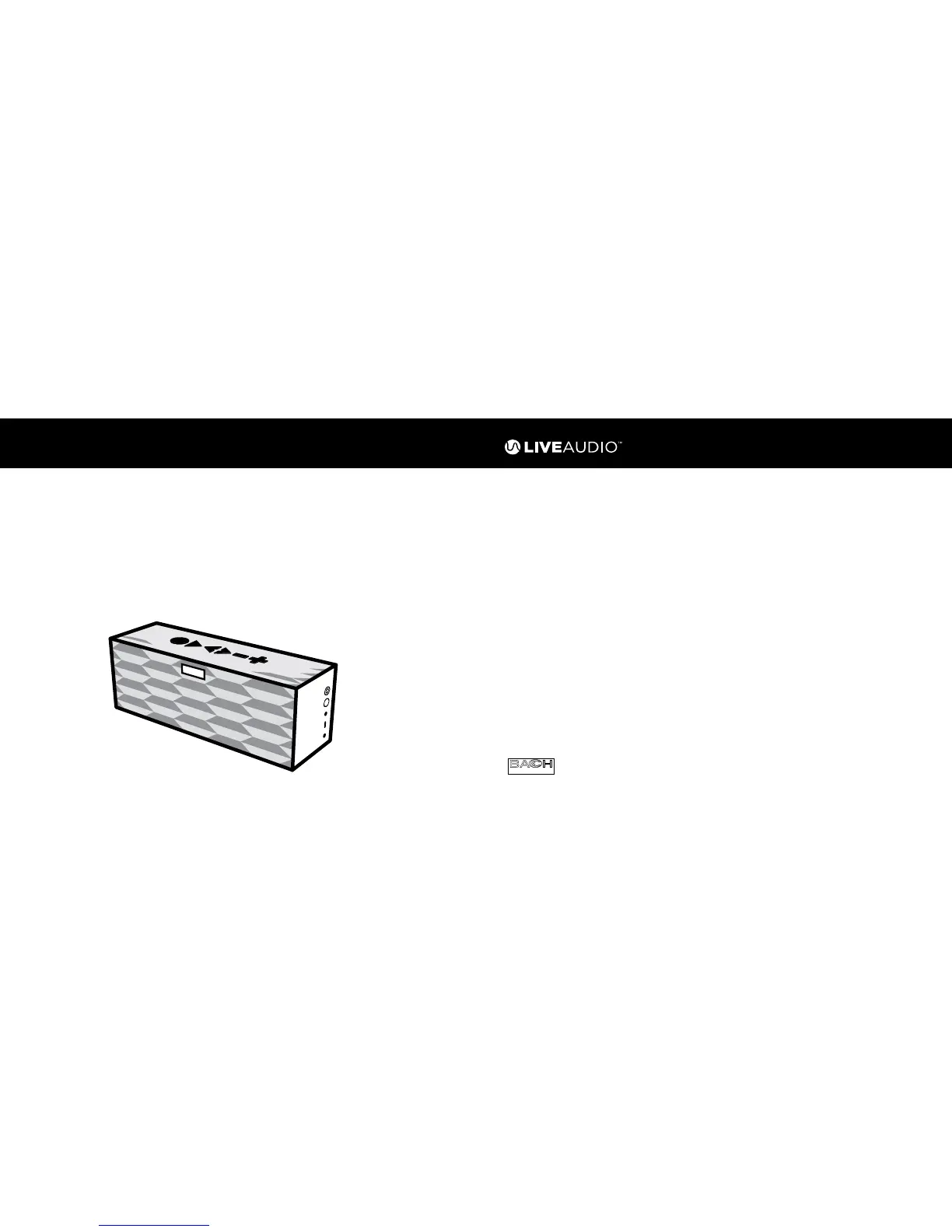8 9
SPEAKERPHONE
Use BIG JAMBOX™ as a portable speakerphone when connected
wirelessly via Bluetooth®. To answer/end a call, press the
TALK button. To mute/unmute the built-in microphone, press
the PLAY/PAUSE button.
BUI LT- I N MI C ROPHO NE
Experience your music like never before — as if you’re sitting
front row, hearing it live. This breakthrough feature brings
incredible depth and rich detail to most stereo audio,
especially binaurally recorded or processed content. Turn
LiveAudio on/off by holding the PLUS & MINUS buttons.
Visit jawbone.com/liveaudio for playlists and more info.
LiveAudio uses BACCH 3D sound technology
BA
H
3D Sound
Princeton
University
Invented @