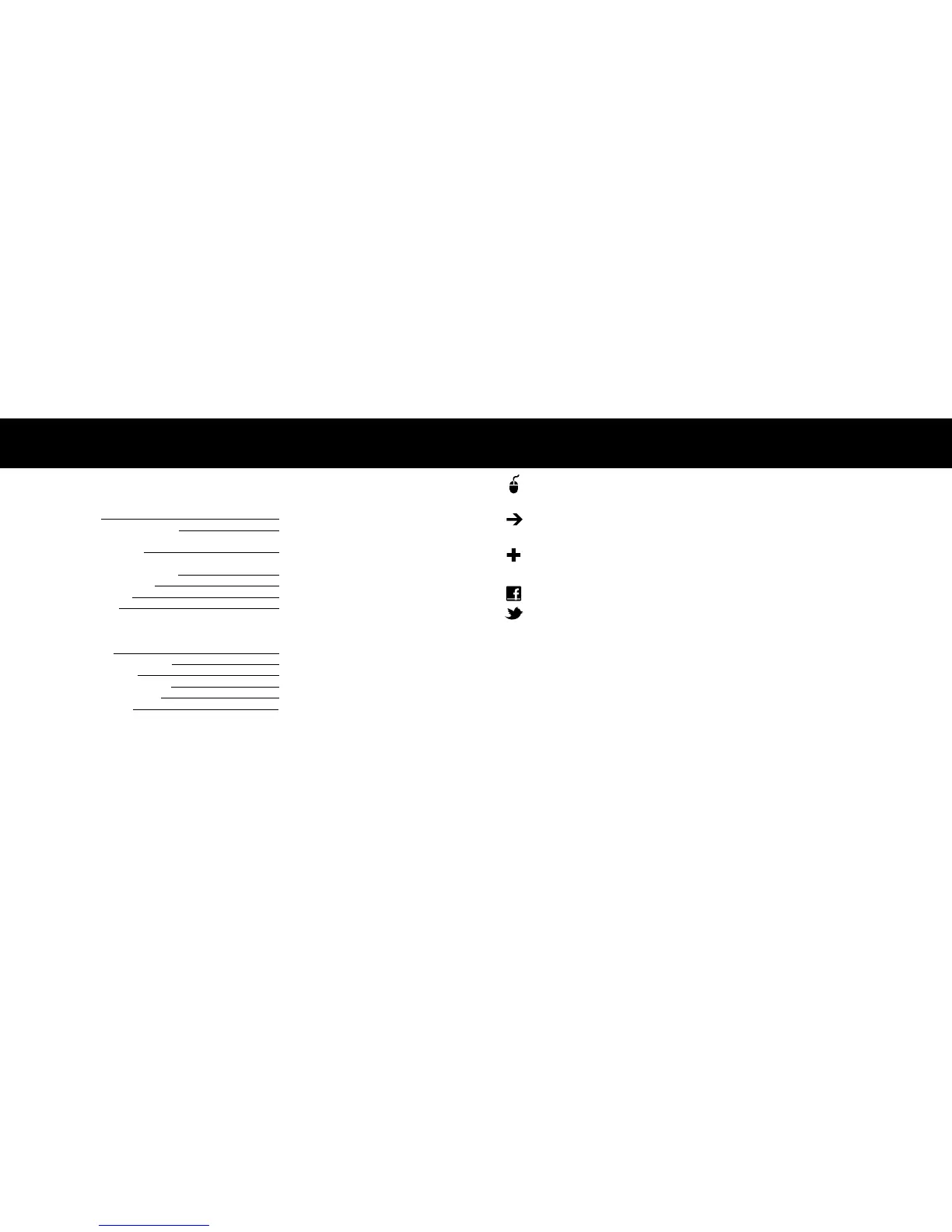10 11
FOR MORE INFORMATION
CHEAT SHEET
ACTION
GE N E R AL
Power On/Off
Power On/Off Without Sound
Activate Pairing Mode*
Re-Connect to Paired Device*
Turn LiveAudio™ On/Off*
Hear Battery Status*
Play Audio Demo*
SPE A KE R PHO N E**
Answer/End Call
Activate Voicedial/DialApps
Switch Between Calls
End Call & Answer Incoming
Mute/Unmute Microphone
Redial Last Number*
* Not during a call ** Bluetooth® only
CONTROL
Hold P O W E R button
Hold M I N U S button, then hold
P O W E R button
Hold PA I R I N G button until
LED flashes red & white
Press TA LK button
Hold P L U S & M I N U S buttons
Press TA LK button
Hold TALK, PLUS & MINUS buttons
Press TA LK button
Hold TA L K button
Press TA LK button
Press TA LK button 2x
Press P L AY/ PAUS E button
Press TA LK button 2x
VI S I T J AW B O N E . CO M / S U P P O R T
for more information
G O TO JAWB O N E .CO M / WA R R A N T Y
for warranty info
P U R C H A S E Jawbone® products and accessories
at JAWB O N E .CO M
FO L LO W us on Facebook® & Twitter®
JAWB O N E .CO M / FACE B O O K
JAWB O N E .CO M / T W I T T E R
