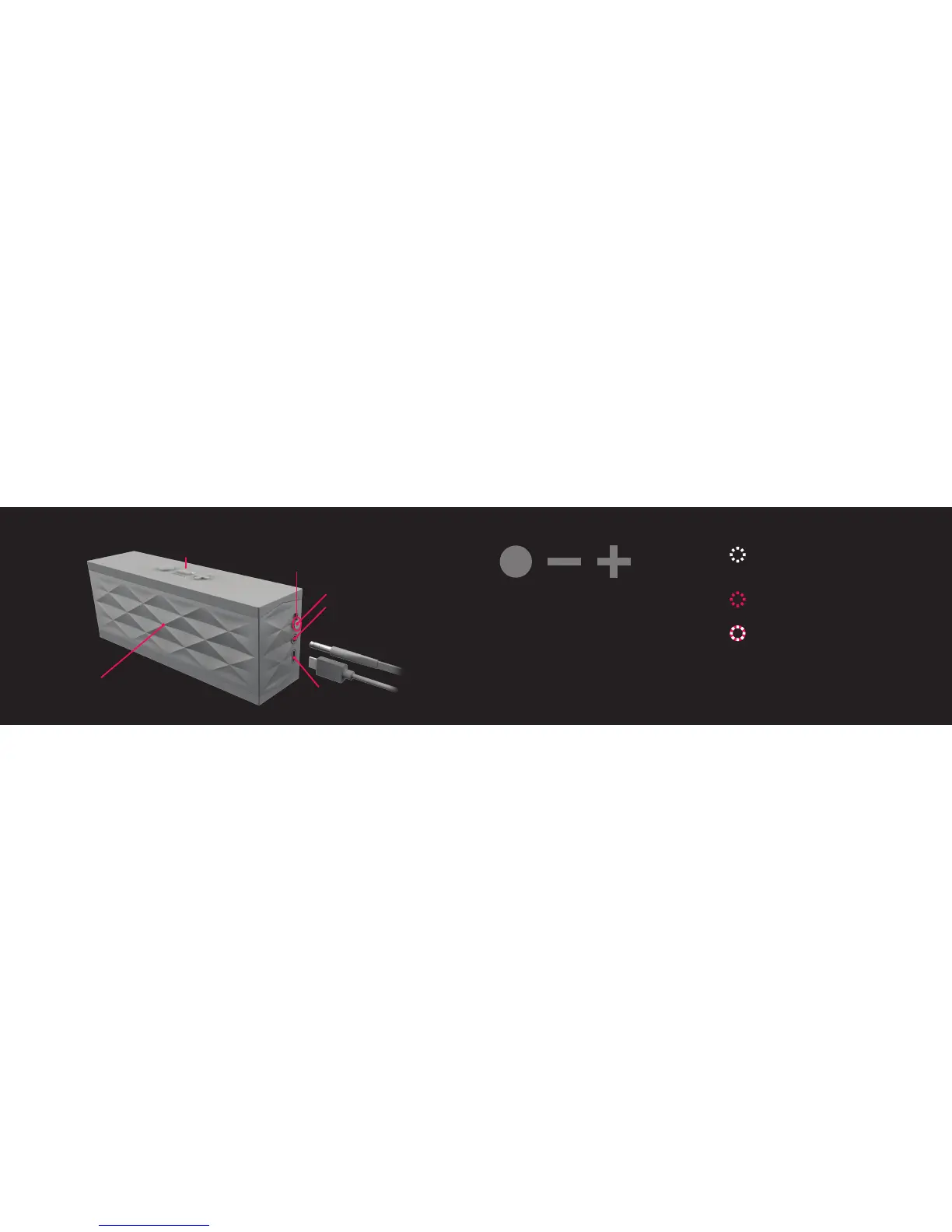ANATOMÍA DE JAMBOX
™
ENCENDI DO/APAGADO E
INTERRUPTOR DE COMBINACIÓN
MICRÓFO NO
INCORPORAD O
ANILLO LE D
(en la punta del interruptor)
PARRI LLA
FRONTAL
ENTRADA DE AUD IO DE
3.5 mm
MICRO U SB
(cargar y actualizar
a través de M Y TA LK)
BOTO NES
BOT O N E S
HABLAR
CON TROLES DE VOLUME N
SI E L ANILLO LE D. . .
PA R PA D E A E N CO L OR B L A N CO
JAMBOX está intentando conectarse
a su teléfono o dispositivo Bluetooth®
PA R PA D E A E N CO L OR ROJ O
la batería está baja. ¡Recárguela!
PAR PAD EA EN CO LOR ROJO Y BL ANCO
JAMBOX está en modo de combinación
y listo para conectarse a su teléfono
o dispositivo Bluetooth® Diríjase a la
configuración de Bluetooth® de su
teléfono para conectarse.
BOT Ó N TA LK B UTTO N
Utilice este botón para responder o finalizar
una llamada, acceder a aplicaciones de
discado como discado de voz (mantenga
presionado durante 2 segundos) o escuche
actualizaciones sobre el estado de la
batería (presione una sola vez).
CONT R OLES DE VO L U M E N
Suba y baje el volumen utilizando los
BOTONES M Á S y M E N O S del JAMBOX.
4 5