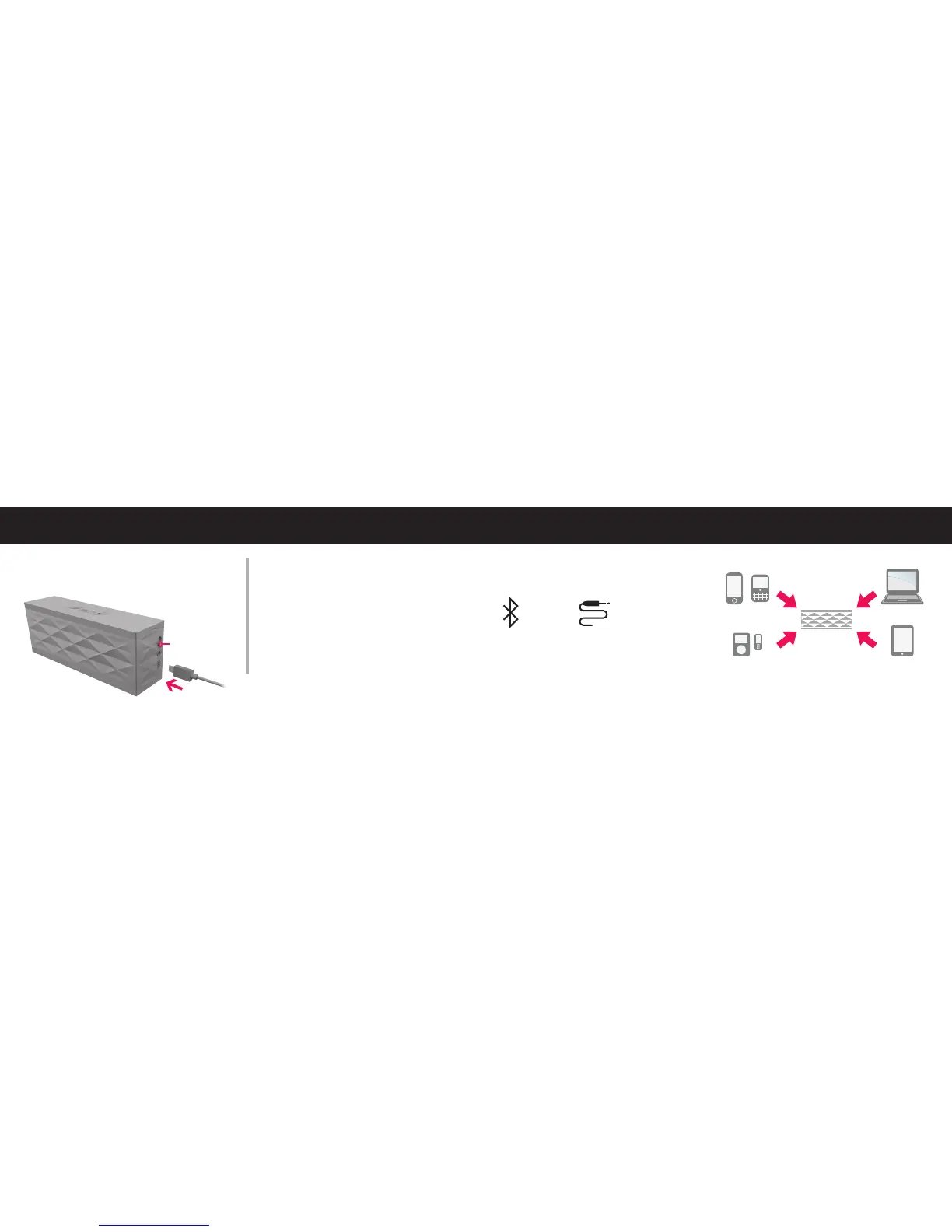6 7
CONNECTI O N O P T I O N S
Connect to JAMBOX
™
wirelessly via
Bluetooth
or via 3.5mm stereo input.
When using JAMBOX as a speakerphone,
please note that JAMBOX’s built-in
microphone only works while connected
via Bluetooth.
1 . 1 C O N N E C T W I R E L E S S LY
Your JAMBOX can wirelessly stream audio
from any Bluetooth device within 33 feet.
Just follow the steps on the next page.
POWER UP
1
GET CONNECTED
For best results, fully charge your JAMBOX
™
before use.
FO R A FU L L C HA RG E
Plug JAMBOX into your wall charger or
computer via micro USB cable.
TO HE A R R EMA IN ING BATTE RY LI FE
Press the TA L K B U T TON when not on a call.
WH E N B AT TE RY IS LO W
The L E D R I N G flashes R E D.
WH E N F U LLY CH AR G ED
The L E D R I N G turns W H I TE .
NOTE It takes 1.5 hours to give your JAMBOX
an 80% charge. A full charge takes 2.5 hours.
LE D RIN G
MI CRO U SB
PHONES
MUSIC PLAYERS
LAPTOPS
TABLETS
B LU E T OO TH
(wireless audio)
TM
3.5m m S TE R EO
(wired audio)
OR