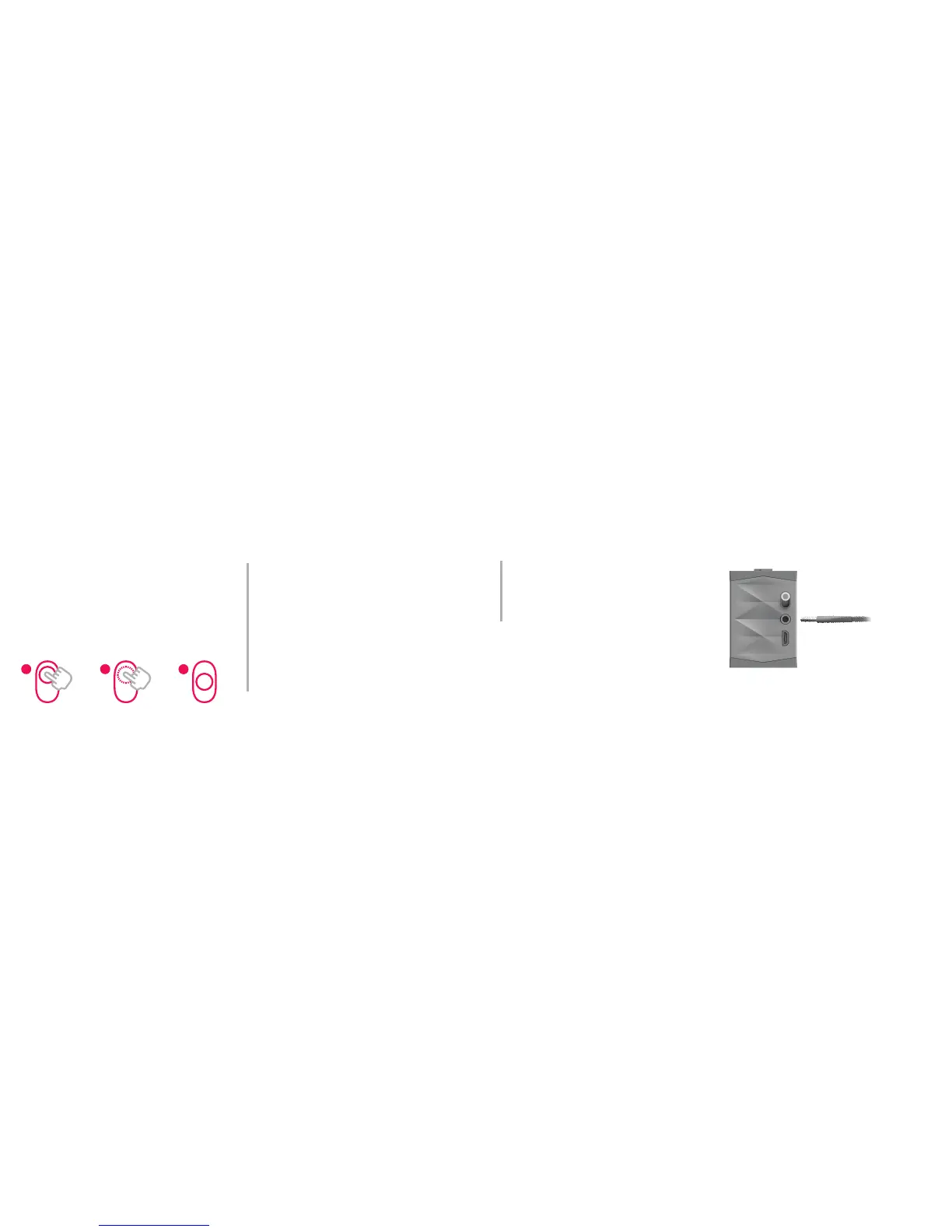8 9
1 . 3 P R E PA R E YO U R P H O N E O R D E VICE
Turn on Bluetooth®.
ON AN IP HON E ®, IP OD® , O R I PAD®
Go to S E T T I N G S > G E N E R A L > and
enable B L U E TO O T H
ON A B L AC KB E RR Y®
Go to S E T T I N G S/O P TIONS >
B LUETO O TH and enable B L U E T O OT H
OT HE R CE LL PHO NE S
Go to J AW B O N E . COM / PA I R I N G or review
the instruction manual that came with
your phone.
1 . 4 MAKE TH E CO N N E C T I O N
Go to your device’s Bluetooth® settings.
AD D OR SE ARCH FOR DE VI CES
When “JAMBOX by Jawbone” appears,
select it.
IF ASK ED FOR A PA SS CO DE
Enter “0000”
This is a one-time event per device. To pair
your Jawbone JAMBOX to another device,
repeat steps 1.2 to 1.4.
1 . 5 O R P L U G & P L AY
No Bluetooth? JAMBOX also connects via
3.5mm stereo input.
Play audio from any device with a headphone
jack or audio output.
3.5mm STEREO
1 . 2 P R E PA R E YOUR JA M B OX FO R P AIRING
1 Hold the O N /O F F S W ITC H in the upmost
position for about 3 seconds.
2 Wait for the L E D R I N G to flash red & white.
You will hear JAMBOX say that it is ready
to pair.
3 Release the O N /OF F S W I TCH to the
middle/on position.
3
1 2